Wednesday, January 31, 2024
Tuesday, January 30, 2024
New chat experience for AWS Glue using natural language – Amazon Q data integration in AWS Glue (Preview)
Today we’re previewing a new chat experience for AWS Glue that will let you use natural language to author and troubleshoot data integration jobs.
Amazon Q data integration in AWS Glue will reduce the time and effort you need to learn, build, and run data integration jobs using AWS Glue data integration engines. You can author jobs, troubleshoot issues, and get instant answers to questions about AWS Glue and anything related to data integration. The chat experience is powered by Amazon Bedrock.
You can describe your data integration workload and Amazon Q will generate a complete ETL script. You can troubleshoot your jobs by asking Amazon Q to explain errors and propose solutions. Amazon Q provides detailed guidance throughout the entire data integration workflow. Amazon Q helps you learn and build data integration jobs using AWS Glue. Amazon Q can help you connect to common AWS sources such as Amazon Simple Storage Service (Amazon S3), Amazon Redshift, and Amazon DynamoDB.
Let me show you some capabilities of Amazon Q data integration in AWS Glue.
1. Conversational Q&A capability
To start using this feature, I can select the Amazon Q icon on the right-hand side of the AWS Management Console.
For example, I can ask, “What is AWS Glue,” and Amazon Q provides concise explanations along with references I can use to follow up on my questions and validate the guidance.
With Amazon Q, I can elaborate on my use cases in more detail to provide context. For example, I can ask Amazon Q, “How do I create an AWS Glue job?”
Next let me ask Amazon Q, “How do I optimize memory management in my AWS Glue job?”
2. AWS Glue job creation
To use this feature, I can tell Amazon Q, “Write a Glue ETL job that reads from Redshift, drops null fields, and writes to S3 as parquet files.”
I can copy code into the script editor or notebook with a simple click on the Copy button. I can also tell Amazon Q, “Help me with a Glue job that reads my DynamoDB table, maps the fields, and writes the results to Amazon S3 in Parquet format”.
Get started with Amazon Q today
With Amazon Q, you have an artificial intelligence (AI) expert by your side to answer questions, write code faster, troubleshoot issues, optimize workloads, and even help you code new features. These capabilities simplify every phase of building applications on AWS. Amazon Q data integration in AWS Glue is available in every region where Amazon Q is supported. To learn more, see the Amazon Q pricing page.
Learn more
- Amazon Q main product page
- Amazon Q data integration
- Amazon Q details for IT pros and developers
- Get started with Amazon Q
— Irshad
from AWS News Blog https://ift.tt/7jePXgp
via IFTTT
Monday, January 29, 2024
AWS Weekly Roundup — Amazon API Gateway, AWS Step Functions, Amazon ECS, Amazon EKS, Amazon LightSail, Amazon VPC, and more — January 29, 2024
This past week our service teams continue to innovate on your behalf, and a lot has happened in the Amazon Web Services (AWS) universe. I’ll also share about all the AWS Community events and initiatives that are happening around the world.
Let’s dive in!
Last week’s launches
Here are some launches that got my attention:
AWS Step Functions adds integration for 33 services including Amazon Q – AWS Step Functions is a visual workflow service capable of orchestrating over 11,000+ API actions from over 220 AWS services to help customers build distributed applications at scale. This week, AWS Step Functions expands its AWS SDK integrations with support for 33 additional AWS services, including Amazon Q, AWS B2B Data Interchange, and Amazon CloudFront KeyValueStore.
Amazon Elastic Container Service (Amazon ECS) Service Connect introduces support for automatic traffic encryption with TLS Certificates – Amazon ECS launches support for automatic traffic encryption with Transport Layer Security (TLS) certificates for its networking capability called ECS Service Connect. With this support, ECS Service Connect allows your applications to establish a secure connection by encrypting your network traffic.
Amazon Elastic Kubernetes Service (Amazon EKS) and Amazon EKS Distro support Kubernetes version 1.29 – Kubernetes version 1.29 introduced several new features and bug fixes. You can create new EKS clusters using v1.29 and upgrade your existing clusters to v1.29 using the Amazon EKS console, the eksctl command line interface, or through an infrastructure-as-code (IaC) tool.
IPv6 instance bundles on Amazon Lightsail – With these new instance bundles, you can get up and running quickly on IPv6-only without the need for a public IPv4 address with the ease of use and simplicity of Amazon Lightsail. If you have existing Lightsail instances with a public IPv4 address, you can migrate your instances to IPv6-only in a few simple steps.
Amazon Virtual Private Cloud (Amazon VPC) supports idempotency for route table and network ACL creation – Idempotent creation of route tables and network ACLs is intended for customers that use network orchestration systems or automation scripts that create route tables and network ACLs as part of a workflow. It allows you to safely retry creation without additional side effects.
Amazon Interactive Video Service (Amazon IVS) announces audio-only pricing for Low-Latency Streaming – Amazon IVS is a managed live streaming solution that is designed to make low-latency or real-time video available to viewers around the world. It now offers audio-only pricing for its Low-Latency Streaming capability at 1/10th of the existing HD video rate.
Sellers can resell third-party professional services in AWS Marketplace – AWS Marketplace sellers, including independent software vendors (ISVs), consulting partners, and channel partners, can now resell third-party professional services in AWS Marketplace. Services can include implementation, assessments, managed services, training, or premium support.
Introducing the AWS Small and Medium Business (SMB) Competency – This is the first go-to-market AWS Specialization designed for partners who deliver to small and medium-sized customers. The SMB Competency provides enhanced benefits for AWS Partners to invest and focus on SMB customer business, such as becoming the go-to standard for participation in new pilots and sales initiatives and receiving unique access to scale demand generation engines.
For a full list of AWS announcements, be sure to keep an eye on the What's New at AWS page.X in Y – We launched existing services and instance types in additional Regions:
- Amazon Q in QuickSight is now available in Europe (Frankfurt). With Amazon Q in QuickSight, business users can generate compelling data stories that provide narratives of data, create dashboard summaries to share key insights from data in seconds, and confidently answer questions not answered by dashboards and reports.
- Amazon Launch Wizard is now available in Asia Pacific (Melbourne) and Europe (Spain, Zurich). AWS Launch Wizard provides a step-by-step guide to help size, configure, and deploy AWS resources for SAP HANA and SAP NetWeaver systems built on SAP HANA and Adaptive Server Enterprise (ASE) using application programming interfaces (APIs) or a console-based experience.
- Amazon RDS Custom for Oracle is now available in Europe (Paris). By using Amazon RDS Custom for Oracle, you can benefit from the agility of a managed database service, with features such as automated backups and point-in-time recovery, and also help meet your database application’s customization requirements.
- Amazon EC2 M7a, R7a instances now available in Asia Pacific (Tokyo). M7a and R7a instances, powered by 4th Gen AMD EPYC processors (code-named Genoa) with a maximum frequency of 3.7 GHz, deliver up to 50 percent higher performance compared to M6a and R6a instances, respectively.
- Amazon EC2 C7i instances are now available in Europe (Frankfurt) and South America (São Paulo). C7i instances are powered by custom 4th Gen Intel Xeon Scalable processors only available on AWS. They offer up to 15 percent better performance over comparable x86-based Intel processors utilized by other cloud providers.
- Amazon EC2 High Memory instances now available in Europe (Stockholm). Amazon EC2 High Memory instances are certified by SAP for running Business Suite on HANA, SAP S/4HANA, Data Mart Solutions on HANA, Business Warehouse on HANA, and SAP BW/4HANA in production environments.
- Amazon Connect SMS is now available in Asia Pacific (Seoul, Sydney). Amazon Connect SMS makes it easy for you to resolve customer issues via text messaging.
Other AWS news
Here are some additional projects, programs, and news items that you might find interesting:
 Export a Software Bill of Materials using Amazon Inspector – Generating an SBOM gives you critical security information that offers you visibility into specifics about your software supply chain, including the packages you use the most frequently and the related vulnerabilities that might affect your whole company. My colleague Varun Sharma in South Africa shows how to export a consolidated SBOM for the resources monitored by Amazon Inspector across your organization in industry standard formats, including CycloneDx and SPDX. It also shares insights and approaches for analyzing SBOM artifacts using Amazon Athena.
Export a Software Bill of Materials using Amazon Inspector – Generating an SBOM gives you critical security information that offers you visibility into specifics about your software supply chain, including the packages you use the most frequently and the related vulnerabilities that might affect your whole company. My colleague Varun Sharma in South Africa shows how to export a consolidated SBOM for the resources monitored by Amazon Inspector across your organization in industry standard formats, including CycloneDx and SPDX. It also shares insights and approaches for analyzing SBOM artifacts using Amazon Athena.
AWS open source news and updates – My colleague Ricardo writes this weekly open source newsletter in which he highlights new open source projects, tools, and demos from the AWS Community.
Upcoming AWS events
Check your calendars and sign up for these AWS events:
 AWS Innovate: AI/ML and Data Edition – Register now for the Asia Pacific & Japan AWS Innovate online conference on February 22, 2024, to explore, discover, and learn how to innovate with artificial intelligence (AI) and machine learning (ML). Choose from over 50 sessions in three languages and get hands-on with technical demos aimed at generative AI builders.
AWS Innovate: AI/ML and Data Edition – Register now for the Asia Pacific & Japan AWS Innovate online conference on February 22, 2024, to explore, discover, and learn how to innovate with artificial intelligence (AI) and machine learning (ML). Choose from over 50 sessions in three languages and get hands-on with technical demos aimed at generative AI builders.
 AWS Summit Paris – The AWS Summit Paris is an annual event that is held in Paris, France. It is a great opportunity for cloud computing professionals from all over the world to learn about the latest AWS technologies, network with other professionals, and collaborate on projects. The Summit is free to attend and features keynote presentations, breakout sessions, and hands-on labs. Registrations are open!
AWS Summit Paris – The AWS Summit Paris is an annual event that is held in Paris, France. It is a great opportunity for cloud computing professionals from all over the world to learn about the latest AWS technologies, network with other professionals, and collaborate on projects. The Summit is free to attend and features keynote presentations, breakout sessions, and hands-on labs. Registrations are open!
 AWS Community re:Invent re:Caps – Join a Community re:Cap event organized by volunteers from AWS User Groups and AWS Cloud Clubs around the world to learn about the latest announcements from AWS re:Invent.
AWS Community re:Invent re:Caps – Join a Community re:Cap event organized by volunteers from AWS User Groups and AWS Cloud Clubs around the world to learn about the latest announcements from AWS re:Invent.
You can browse all upcoming in-person and virtual events.
That’s all for this week. Check back next Monday for another Weekly Roundup!
-- sebThis post is part of our Weekly Roundup series. Check back each week for a quick roundup of interesting news and announcements from AWS!
from AWS News Blog https://ift.tt/9gNz5ZQ
via IFTTT
Monday, January 22, 2024
AWS Weekly Roundup — Amazon ECS, RDS for MySQL, EMR Studio, AWS Community, and more — January 22, 2024
As usual, a lot has happened in the Amazon Web Services (AWS) universe this past week. I’m also excited about all the AWS Community events and initiatives that are happening around the world. Let’s take a look together!
Last week’s launches
Here are some launches that got my attention:
Amazon Elastic Container Service (Amazon ECS) now supports managed instance draining – Managed instance draining allows you to gracefully shutdown workloads deployed on Amazon Elastic Compute Cloud (Amazon EC2) instances by safely stopping and rescheduling them to other, non-terminating instances. This new capability streamlines infrastructure maintenance, such as deploying a new AMI version, eliminating the need for custom solutions to shutdown instances without disrupting their workloads. To learn more, check out Nathan’s post on the AWS Containers Blog.
Amazon Relational Database Service (Amazon RDS) for MySQL now supports multi-source replication – Using multi-source replication, you can configure multiple RDS for MySQL database instances as sources for a single target database instance. This feature facilitates tasks such as merging shards into a single target, consolidating data for analytics, or creating long-term backups within a single RDS for MySQL instance. The Amazon RDS for MySQL User Guide has all the details.
Amazon EMR Studio now comes with simplified create experience and improved start times – With the simplified console experience for creating EMR Studio, you can launch interactive and batch workloads with default settings more easily. The improved start times let you launch EMR Studio Workspaces for performing interactive analysis in notebooks in seconds. Have a look at the Amazon EMR User Guide to learn more.
For a full list of AWS announcements, be sure to keep an eye on the What's New at AWS page.Other AWS news
Here are some additional projects, programs, and news items that you might find interesting:
 Summarize news using Amazon Bedrock – My colleague Danilo built this application to summarize the most recent news from an RSS or Atom feed using Amazon Bedrock. The application is deployed as an AWS Lambda function. The function downloads the most recent entries from an RSS or Atom feed, downloads the linked content, extracts text, and makes a summary.
Summarize news using Amazon Bedrock – My colleague Danilo built this application to summarize the most recent news from an RSS or Atom feed using Amazon Bedrock. The application is deployed as an AWS Lambda function. The function downloads the most recent entries from an RSS or Atom feed, downloads the linked content, extracts text, and makes a summary.
 AWS Community Builders program – Interested in joining our AWS Community Builders program? The 2024 application is open until January 28. The AWS Community Builders program offers technical resources, education, and networking opportunities to AWS technical enthusiasts who are passionate about sharing knowledge and connecting with the technical community.
AWS Community Builders program – Interested in joining our AWS Community Builders program? The 2024 application is open until January 28. The AWS Community Builders program offers technical resources, education, and networking opportunities to AWS technical enthusiasts who are passionate about sharing knowledge and connecting with the technical community.
 AWS User Groups – The AWS User Group Yaounde Cameroon embarked on a 12-week workshop challenge. Over 12 weeks, participants explored various aspects of AWS and cloud computing, including architecture, security, storage, and more, to develop skills and share knowledge. You can read more about this amazing initiative in this LinkedIn post.
AWS User Groups – The AWS User Group Yaounde Cameroon embarked on a 12-week workshop challenge. Over 12 weeks, participants explored various aspects of AWS and cloud computing, including architecture, security, storage, and more, to develop skills and share knowledge. You can read more about this amazing initiative in this LinkedIn post.
AWS open-source news and updates – My colleague Ricardo writes this weekly open source newsletter in which he highlights new open source projects, tools, and demos from the AWS Community.
Upcoming AWS events
Check your calendars and sign up for these AWS events:
 AWS Innovate: AI/ML and Data Edition – Register now for the Asia Pacific & Japan AWS Innovate online conference on February 22, 2024, to explore, discover, and learn how to innovate with artificial intelligence (AI) and machine learning (ML). Choose from over 50 sessions in three languages and get hands-on with technical demos aimed at generative AI builders.
AWS Innovate: AI/ML and Data Edition – Register now for the Asia Pacific & Japan AWS Innovate online conference on February 22, 2024, to explore, discover, and learn how to innovate with artificial intelligence (AI) and machine learning (ML). Choose from over 50 sessions in three languages and get hands-on with technical demos aimed at generative AI builders.
 AWS Community re:Invent re:Caps – Join a Community re:Cap event organized by volunteers from AWS User Groups and AWS Cloud Clubs around the world to learn about the latest announcements from AWS re:Invent.
AWS Community re:Invent re:Caps – Join a Community re:Cap event organized by volunteers from AWS User Groups and AWS Cloud Clubs around the world to learn about the latest announcements from AWS re:Invent.
You can browse all upcoming in-person and virtual events.
That’s all for this week. Check back next Monday for another Weekly Roundup!
— Antje
This post is part of our Weekly Roundup series. Check back each week for a quick roundup of interesting news and announcements from AWS!
from AWS News Blog https://ift.tt/j4fIVZx
via IFTTT
Wednesday, January 17, 2024
Amazon Vendor Central Traffic Report Insights

Data-driven customer engagement and sales growth with Vendor Central Traffic analysis
Traffic reports for Amazon Vendor Central contain valuable information for understanding customer interest and demand for various products.
Here is how Amazon describes the Vendor Central Traffic Report;
Quickly identify changes in relevant traffic-related metrics
That description does not do the report justice! Let’s dig in and help Amazon out. 😊
What Is The Vendor Central Traffic Report?
The Traffic Report analyses the views your ASINs get on Amazon. The key metric in the report is “Glance Views,” which are the number of views the product detail page receives from our customers on the Amazon website.
The report allows vendors to analyze trends, which allows you to identify high and low-traffic products. You can then optimize activities such as running Amazon Ads, supporting marketing activities like targeted emails to increase traffic, or setting up promotions to convert high views to more sales.
Vendor Central Real-Time Traffic Data? Yes!
Unlike traditional Traffic Reports, Amazon released Rapid Retail Analytics, an hourly stream of real-time traffic, sales, and inventory data. The real-time data offers unparalleled access to ASIN-level to generate insights into customer activity on Amazon.
Amazon Rapid Retail Analytics: New API for Real-time Metrics
What are the benefits of the Amazon Vendor Central Traffic Reports?
The data is focused on providing insights into customer traffic (measured through glance views) for a specific set of products under the brand in the specific Amazon marketplaces. The data can be used for product visibility analysis, customer interest, and potential areas for marketing and sales strategy optimization.
Since the Traffic Report focuses on trends at an ASIN level, it allows vendors to assess traffic levels, seasonal variations, and brand/product performance. Vendors can link the Traffic Report data to other ASIN-specific data sets like Vendor Sales, Inventory, or Amazon Advertising reports like the Sponsored Products Advertised product report or Sponsored Brands Attributed Purchases report.
The following are typical analytics use cases:
- Traffic Measurement: These reports track customer traffic to product pages (glance views or GVs).
- Performance Analysis: They help in understanding how different factors contribute to traffic and, subsequently, to sales performance.
- Identifying Opportunities: By analyzing traffic data, vendors can identify trends, opportunities for improvement, and strategies that are working.
- Strategic Insights: Vendors can refine their marketing and sales strategies by analyzing traffic data.
- Operational Adjustments: The insights can lead to adjustments in inventory, pricing, and promotions.
- Benchmarking and Trend Analysis: Vendors can benchmark their performance against past data or industry standards and spot trends.
What Data Is Included In The Vendor Central Forecasting Report?
The Traffic Report you’ve provided contains the following columns, based on the first few rows:
- Distributor View: This column lists the ASIN (Amazon Standard Identification Number), which uniquely identifies each product listed on Amazon.
- View By [ASIN]: This column provides the product title, clearly identifying each product associated with the ASIN.
- Countries: This indicates the country for which the traffic data is applicable.
- Businesses: This column represents the business unit or the specific brand under which the products are listed.
- Locale: Account locale.
- Glance Views: This is a crucial metric, showing the number of views each product detail page received. It’s vital for analyzing customer interest and traffic.
Using Traffic Reports With Amazon Advertising Reports
As a stand-alone data set, Traffic reports offer vital insights to vendors. However, pairing Traffic reports with other ASIN-level data sets starts to expand insights opportunities.
For example, you can join your Traffic Report with the Amazon Ads Sponsored Products Advertised product report. You can use the ‘Advertised ASIN’ from the Advertising Report and the ‘ASIN’ from the Traffic Report as the keys to join.
You can enhance your visibility in performance drivers with these two data sets. Here are a few examples;
- Effectiveness of Advertising Campaigns: Assess how advertising impacts glance views and sales.
- Conversion Analysis: Compare impressions and clicks from the Advertising Report with glance views and sales data to calculate and understand conversion rates.
- Cost-Benefit Analysis: Analyze the ACOS and ROAS about traffic and sales to understand the financial efficiency of advertising campaigns.
- Product-Level Insights: Determine which products perform well in organic and paid channels.
- Temporal Trends: Evaluate how advertising campaigns affect traffic and sales over specific periods.:
- Correlation Analysis: Examine the relationship between advertising metrics (like clicks and impressions) and traffic/sales metrics.
- ROI Analysis: Compare advertising spending against the increase in sales or glance views.
- Segmentation and Pattern Recognition: Identify which types of products, campaigns, channels, or periods are most effective.
While our example focused on traffic reports + sponsored products and advertised product reports, you can extend this further to include other ad reports for sponsored display, sponsored brand, or sponsored product reports. Why stop there? Extend the analysis further with off-Amazon data sets like ASIN-level promotional emails, social media posts, or third-party ad platforms like Google Ads or Facebook.
For a deep dive into more examples, see our post about how to harness the power of your Amazon data:
Unleashing Business Insights With Amazon Rapid Retail Analytics
How To Access Vendor Central Traffic Reports?
Vendors have two primary paths to access reports: manual downloads or API automation.
Manual downloading occurs in your Vendor Central account interface. Automation taps into the Amazon Selling Partner API (Amazon SP-API) to automate report processing and storage in a cloud warehouse or data lake (see the Amazon docs here).
Manual Access via Vendor Central:
- Login: First, sellers must log into their Amazon Vendor Central account.
- Navigate to Reports: Usually found in the main navigation bar, this section contains various sales, inventory, and performance reports.
- Locate the ‘Traffic’ Within the Reports section.
- Select Date Range: Amazon allows sellers to pull reports based on specific dates. Choose the desired range.
- Download: Once the report has been generated, there will typically be an option to download it. The report is often available in different formats .csv or .xls.
Note: Manual downloads are more time-consuming and may not be ideal for frequent and up-to-date data analytics.
Automating Vendor Central Data:
The Amazon Selling Partner API (SP-API) allows for direct, automated access to Amazon forecasting data, making it easier for businesses to integrate it into their systems. Openbridge allows Amazon Vendors to save time manually downloading reports, increasing data velocity and reducing errors in messy merging and tracking downloaded reports.
Unlock Effortless Traffic Insights With Our Code-Free Amazon Integration
Are you struggling with complex, messy traffic report data management for Vendor Central? Say goodbye to the hassle. Openbridge offers a seamless, automated solution that unifies your data into a private, trusted data warehouse or data lake like Amazon Redshift, Databricks, Google BigQuery, and more — all without a single line of code.
Openbridge automation extends beyond inventory to a broad collection of Amazon and non-Amazon data sources;
- Brand Analytics
- Retail Analytics
- Retail Procurement
- Direct Fulfillment
- Real-time Traffic, Sales, and Inventory
- Amazon Advertising
Automate And Unify Your Vendor Central Data — Free For 30 Days
Start your journey towards data-driven growth and profit with Openbridge. Our code-free, fully automated Selling Partner API integration simplifies your Amazon Vendor Central operations.
Ready to harness the power of your Amazon traffic data?
→ Sign Up Now for Your Free 30-day Trial For Vendor Central Traffic Report Automation.
Amazon Vendor Central Traffic Report Insights was originally published in Openbridge on Medium, where people are continuing the conversation by highlighting and responding to this story.
from Openbridge - Medium https://ift.tt/tykX0MF
via Openbridge
Tuesday, January 16, 2024
AWS Supply Chain update: Three new modules supporting upstream activities
 We are launching three new modules for AWS Supply Chain today. These modules are designed to help you collaborate with your suppliers across all tiers of your supply chain, with the goal of helping you to maintain optimum inventory levels at each site in the chain. Here’s an overview:
We are launching three new modules for AWS Supply Chain today. These modules are designed to help you collaborate with your suppliers across all tiers of your supply chain, with the goal of helping you to maintain optimum inventory levels at each site in the chain. Here’s an overview:
Supply Planning – This module helps you to accurately forecast and plan purchases of raw materials, components, and finished goods. It uses multiple algorithms to create supply plans that include purchase orders and inventory transfer requirements.
N-Tier Visibility – This module extends visibility and collaboration beyond your enterprise’s internal systems to multiple external tiers of trading partners.
Sustainability – this module creates a more secure and efficient way for you to request, collect, and review data for carbon emissions, as well as reports on hazardous material used in the acquisition, manufacturing, transportation, and disposal of goods. You can now send data requests to multiple tiers of trading partners, track responses, send reminders to absentees, and provide a central repository to store and view responses.
Let’s take a look at each one…
Supply Planning
AWS Supply Chain already includes a Demand Planning module which uses proprietary machine learning algorithms to forecast demand and generate a demand plan that is based on two or more years of historical order line data. The forecasts are granular and specific, including distribution centers and retail outlets.
The new Supply Planning module uses the demand plan as an input. It looks at existing inventory, accounts for uncertainties, and supports additional business input including stocking strategies, ultimately generating purchase orders for components and raw materials, ready for review and approval. Here is the main page of the Supply Planning module:

The module also supports auto replenishment and manufacturing plans. The manufacturing plans work backward from a Bill of Materials (BoM) which is broken down (exploded) into individual components that are sourced from multiple direct and indirect upstream sources.
Supply Planning is done with respect to a planning horizon and on a plan schedule, both of which are defined in the organization profile:

The settings for this module also allow for customization of purchase order review and approval:

N-Tier Visibility
This module helps you to work in a collaborative fashion with your vendors, the vendors that supply your vendors, and so forth. It automatically detects vendors and sets them up for on-boarding into AWS Supply Chain. The module supports manual and EDI-powered collaboration on purchase orders, while also helping to identify discrepancies and risks, and to find substitute vendors if necessary.
The main page of the module displays an overview of my trading partners:

The Portal status column indicates that some of these partners have already onboarded, others have been invited (and one let the invite expire), and others have yet to be invited. I can click Invite partners to extend invitations. I select the partners (these have generally been auto-discovered using data in the Supply Chain Data Lake), and click Continue:

Then I enter the contact information for each partner that I selected, and click Send invites:

The contact receives an invitation via email and can then accept the invite. After they have accepted, they can receive and respond to supply plans and purchase orders electronically (via email or EDI).
Sustainability
The Sustainability module helps you to request, receive, and review compliance and sustainability data from your partners. It builds on the partner network that I already described, and tracks requests for data:

To request data, I select the type of data that I need and the partners that I need it from, then click Continue:

Then I enter the details that define my request, including a due date. I can ask the chosen partners for a text response and/or a file response:

The responses and files provided by each partner are written to the Supply Chain Data Lake and can also be exported to an Amazon Simple Storage Service (Amazon S3) bucket.
AWS Supply Chain Resources
If you are new to AWS Supply Chain and would like to learn more, here are some resources to get you started:
- AWS Supply Chain – Home page.
- AWS Supply Chain Now Generally Available – Mitigate Risks and Lower Costs with Increased Visibility and Actionable Insights – Blog post.
- AWS Supply Chain announces new upstream capabilities – Blog post.
- Improving demand planning for products with varying lifecycles with AWS Supply Chain – Blog post.
- AWS Supply Chain: Helping Woodside Energy optimize their supply chain – Video.
— Jeff;
from AWS News Blog https://ift.tt/WwrIQLX
via IFTTT
Monday, January 15, 2024
AWS Weekly Roundup—Amazon Route53, Amazon EventBridge, Amazon SageMaker, and more – January 15, 2024
We are in January, the start of a new year, and I imagine many of you have made a new year resolution to learn something new. If you want to learn something new and get a free Amazon Web Services (AWS) Learning Badge, check out the new Events and Workflows Learning Path. This learning path will teach you everything you need to know about AWS Step Functions, Amazon EventBridge, event-driven architectures, and serverless, and when you finish the learning path, you can take an assessment. If you pass the assessment, you get an AWS Learning Badge, credited by Credly, that you can share in your résumé and social media profiles.
Last Week’s Launches
Here are some launches that got my attention during the previous week.
Amazon Route 53 – Now you can enable Route 53 Resolver DNS Firewall to filter DNS traffic based on the query type contained in the question section of the DNS query format. In addition, Route 53 now supports geoproximity routing as an additional routing policy for DNS records. Expand and reduce the geographic area from which traffic is routed to a resource by changing the record’s bias value. This is really helpful for industries that need to deliver highly responsive digital experiences.
Amazon CloudWatch Logs – CloudWatch Logs now support creating account-level subscription filters. This capability allows you to forward all the logs groups from an account to other services like Amazon OpenSearch Service or Amazon Kinesis Data Firehose.
Amazon Elastic Container Service (Amazon ECS) – Amazon ECS now integrates with Amazon Elastic Block Store (Amazon EBS), allowing you to provision and attach EBS volumes to Amazon ECS tasks running on both AWS Fargate and Amazon Elastic Cloud Compute (Amazon EC2). Read the blog post Channy wrote where he shows this feature in action.
Amazon EventBridge – EventBridge now supports AWS AppSync as a target of EventBridge buses. This enables you to stream real-time updates from your backend applications to your front-end clients. For example, you can get notifications in your mobile application from an order you did when the order status changes on the backend.
Amazon SageMaker – SageMaker now supports M7i, C7i, and R7i instances for machine learning (ML) inference. These instances are powered by custom 4th generation Intel Xeon scalable processors and deliver up to 15 percent better price performance than their previous generations.
For a full list of AWS announcements, be sure to keep an eye on the What’s New at AWS page.
Other AWS News
Some other updates and news that you may have missed:
If you are a serverless enthusiast, this week, the AWS Compute Blog published the Serverless ICYMI (in case you missed it) quarterly recap for the last quarter of 2023. This post compiles the announcements made during the months of October, November, and December, with all the relevant content that was produced by AWS Developer Advocates during that time. In addition to that blog post, you can learn about ServerlessVideo, a new demo application that we launched at AWS re:Invent 2023.
This week there were also a couple of really interesting blog posts that explain how to solve very common challenges that customers face. The first one is the blog post in the AWS Security Blog that explains how to customize access tokens in Amazon Cognito user pools. And the second one is from the AWS Database Blog, which explains how to effectively sort data with Amazon DynamoDB.
The Official AWS Podcast – Listen each week for updates on the latest AWS news and deep dives into exciting use cases. There are also official AWS podcasts in several languages. Check out the ones in French, German, Italian, and Spanish.
AWS open source newsletter – This is a newsletter curated by my colleague Ricardo to bring you the latest open source projects, posts, events, and more.
For our customers in Turkey, on January 1, 2024, AWS Turkey Pazarlama Teknoloji ve Danışmanlık Hizmetleri Limited Şirketi (AWS Turkey) replaced AWS EMEA SARL (AWS Europe) as the contracting party and service provider to customers in Türkiye. This enables AWS customers in Türkiye to transact in their local currency (Turkish Lira) and with a local bank. For more information on AWS Turkey, visit the FAQ page.
Upcoming AWS Events
The beginning of the year is the season of AWS re:Invent recaps, which are happening all around the globe during the next two months. You can check the recaps page to find the one closest to you.
You can browse all upcoming AWS led in-person and virtual events, as well as developer-focused events such as AWS DevDay.
That’s all for this week. Check back next Monday for another Week in Review!
— Marcia
This post is part of our Weekly Roundup series. Check back each week for a quick roundup of interesting news and announcements from AWS!
from AWS News Blog https://ift.tt/T12fNaV
via IFTTT
The Missing Amazon Net PPM Calculation

How to use your Net PPM calculations to optimize your Amazon Advertising efforts
We previously discussed Net Pure Product Margin (Automating Amazon Vendor Central Net PPM Reporting) reports for Amazon Vendor Central, detailing how they are essential to vendors' analytical efforts.
As a recap, here is how Amazon describes the report;
Identify what products are driving profitability up or down by analyzing Net Pure Product Margin or Net PPM. The metric measures product profitability after cost of goods, vendor funding, and sales discounts are taken into account.
In this post, we will dive deeper into the report's contents and provide an example of how you can use tailored Amazon Net PPM Calculations to impact your Amazon Advertising efforts.
How Can Net PPM Calculations Be Used To Drive Growth?
First, the data can be used in several data analysis efforts. Below is just a small sample of the value of this report and the calculated metrics that reside in it for assessing performance:
- Profitability Analysis: These reports are designed to analyze the profitability of products after accounting for various costs and deductions. It’s a more refined measure than gross profit since it includes specific cost factors relevant to Amazon’s platform.
- Decision-Making Tool: These reports aid in making informed decisions about product strategy, pricing, promotions, and inventory management.
- Competitive Edge: Understanding profitability at a granular level can provide a competitive advantage in the marketplace.
- Performance Tracking: Vendors can track how individual products or product lines contribute to profitability.
- Cost Management: Understanding the components of the report helps manage costs more effectively, especially those specific to Amazon’s ecosystem, like vendor funding and sales discounts.
As a next step, we will explore how to use Net PPM Calculations to identify target ASINs that should warrant more advertising investments.
Amazon Net PPM Calculation And Analysis For Amazon Advertising
The scatter plot visualizes potential candidates for advertising investment based on the data. This analysis is aimed at helping you decide which products might benefit most from additional media dollars for advertising.
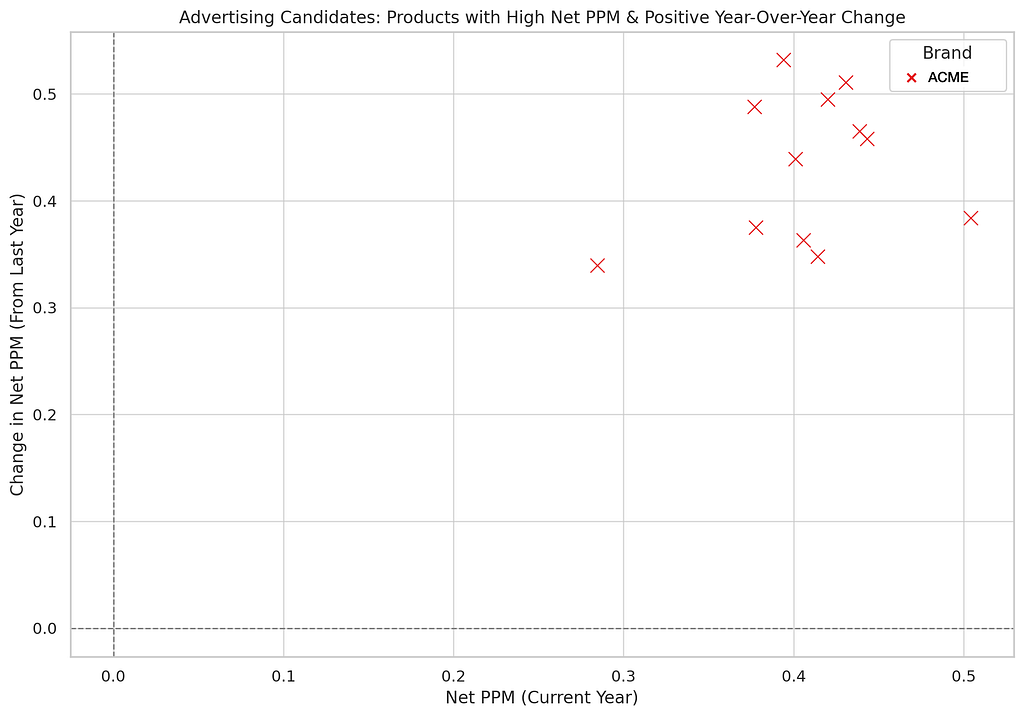
Here are some of the details of this example analysis;
Plot Overview
- X-Axis (Current Year): This represents the calculation of each product for the current year.
- Y-Axis (Change from Last Year): Shows the change compared to the previous year.
- Data Points: Each point symbolizes a product, colored by its brand.
- Reference Lines: The grey dashed lines represent zero Net PPM and zero change in Net PPM.
Insights for Advertising Decisions
- Products in the Upper Right Quadrant: These are ideal candidates for advertising. They not only have a high Net PPM, indicating current profitability but also show a positive trend compared to the previous year, suggesting growing or sustained success.
- Strength of Performance: The further right and higher the point, the stronger the product’s profitability and positive trend. These are prime candidates for advertising to capitalize on their momentum.
Strategy for Investment
- Focus on Growth and Profitability: Prioritize advertising dollars on products that are both profitable and showing a positive trend. This dual focus helps maximize the return on advertising investment.
- Brand Considerations: The spread of brands among these products can also guide brand-level marketing strategies.
By targeting products with these characteristics, you can leverage advertising to enhance further the success of already profitable and improving products, potentially boosting sales and overall revenue.
Other Examples of Net PMM Data Analysis
With access to the report data, you can undertake a broad range of data analysis. Below are just a few examples;
- Top and Bottom Performing Products: Identifying which products have the highest and lowest.
- Year-over-Year Changes: Understanding how product profitability has changed compared to the previous year.
- Brand Performance: Analyzing if specific brands are consistently performing better or worse.
- General Trends and Insights: Any notable patterns or trends in the data that could inform business decisions.
What Data Is Included In Net PPM Reports?
The report structures and organizes the data to capture the essential elements needed for analysis. Below is a reference schema for the report:
ASIN (String)
- Description: Amazon Standard Identification Number is a unique code for identifying products on Amazon.
- Example: B079YLPGSC
Product Title (String)
- Description: The name or title of the product.
- Example: Chevy Silverado 12-Volt Battery Ride-On Vehicle
Brand (String)
- Description: The brand associated with the product.
- Example: Rollplay
Net PPM (Float)
- Description: Net Pure Product Margin, calculated as a percentage. It measures product profitability after accounting for the cost of goods, vendor funding, and sales discounts.
- Example: 0.5043 (50.43%)
Net PPM Last Year (Float)
- Description: The same period in the previous year for year-over-year comparison.
- Example: 0.1206 (12.06%)
Net PPM Change (Float) [Calculated]
- Description: The change from the previous year. This derived field is calculated as Last Year.
- Example: 0.3837 (38.37%)
Categories (String/Array) [Optional]
- Description: Product categories or subcategories, if relevant for analysis.
- Examples: “Toys & Games,” “Electronic Toys”
Price (Float) [Optional]
- Description: Current price of the product.
- Example: 199.99
Cost of Goods Sold (COGS) (Float) [Optional]
- Description: The direct costs attributable to the production of the products sold.
- Example: 120.00
Sales Discounts (Float) [Optional]
- Description: Any discounts provided on the product during the reporting period.
- Example: 10.00
Shipped Revenue (Float) [Optional]
- Description: Total revenue from the product shipped during the reporting period.
- Example: 300000.00
Units Sold (Integer) [Optional]
- Description: The total number of units sold during the reporting period.
- Example: 1500
Reporting Range (Date Range)
- Description: The time period for which the report is generated.
- Example: 1/1/2022–12/31/2022
Report Updated (Date)
- Description: The date when the report was last updated or generated.
- Example: 1/7/2024
How do you access Vendor Central Net PPM Reports?
Vendors have two primary paths to access reports: manual downloads or API automation.
Manual downloading occurs in your Vendor Central account interface. Automation taps into the Amazon Selling Partner API (Amazon SP-API) to automate report processing and store the info in a cloud warehouse or data lake (see the Amazon docs here).
Manual Access via Vendor Central
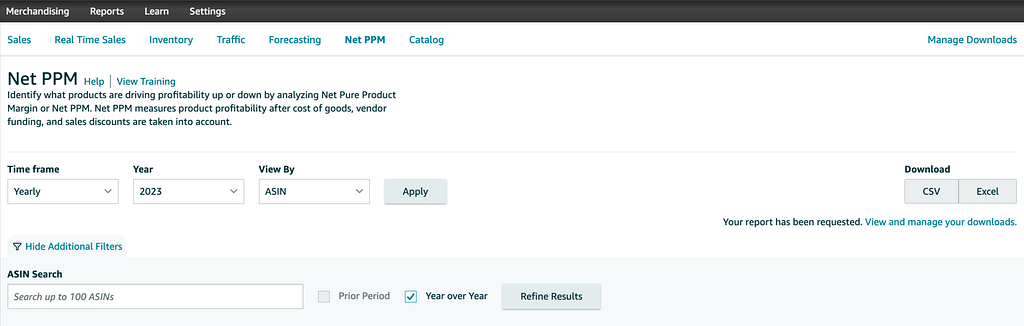
- Login: First, sellers must log into their Amazon Vendor Central account.
- Navigate to Reports: Usually found in the main navigation bar, this section contains various sales, inventory, and performance reports.
- Locate the ‘Net PPM’ Within the Reports section
- Select Date Range: Amazon allows sellers to pull reports based on specific dates. Choose the desired range.
- Download: Once the report has been generated, there will typically be an option to download it. The report is often available in different formats .csv or .xls.
Note: Manual downloads are more time-consuming and may not be ideal for frequent and up-to-date data analytics.
Automating Vendor Central Data
The Amazon Selling Partner API (SP-API) allows for direct, automated access to Amazon Net PPM data, making it easier for businesses to integrate it into their systems. Openbridge allows Amazon Vendors to save time manually downloading reports, increasing data velocity and reducing errors in messy merging and tracking downloaded reports.
Unlock Effortless Inventory Management With Our Code-Free Amazon Integration
Are you struggling with complex, messy Net PPM data management for Vendor Central? Say goodbye to the hassle. Openbridge offers a seamless, automated solution that unifies your data into a private, trusted data warehouse or data lake like Amazon Redshift, Databricks, Google BigQuery, and more — all without a single line of code.
With data organized and automated, this “analytics-ready” data supercharges tools like Google Data Studio, Tableau, and Microsoft Power BI.
Automate And Unify Your Vendor Central Data — Free For 30 Days
Start your journey towards data-driven growth and profit with Openbridge. Our code-free, fully automated Selling Partner API integration simplifies your Amazon Vendor Central operations.
Ready to harness the power of your Amazon data?
→ Sign up for a 30-day free trial of our fully-automated Net PPM data feed!
The Missing Amazon Net PPM Calculation was originally published in Openbridge on Medium, where people are continuing the conversation by highlighting and responding to this story.
from Openbridge - Medium https://ift.tt/y70FiWo
via Openbridge
Thursday, January 11, 2024
Automated Amazon Vendor Central Sales Reports

Discover how to become a data-driven merchant with sales insights
The Sales reports from Amazon Vendor Central provide Vendors with detailed insights into account sales performance.
Amazon describes the reports as follows;
“Quickly identify opportunities by determining what is contributing to sales performance.”
What are the benefits of Amazon Vendor Central Sales Reports?
The sales reports offer Vendors key insights into account performance:
- Performance Analysis: Sales reports enable Vendors to analyze their sales performance over a specified period (in this case, yearly). This includes understanding which products (ASINs) are selling well and which aren’t.
- Opportunity Identification: By examining sales data, Vendors can quickly identify opportunities for improvement or expansion. This could involve increasing the stock of high-performing products or reassessing the marketing or pricing strategies of underperforming ones.
- Decision Making: The data aids in strategic decision-making, such as inventory management, marketing focus, pricing strategies, and forecasting future sales.
- Insight into Consumer Behavior: Understanding what drives sales and how customers respond to products.
- Financial Planning: Aids in more accurate financial planning and Revenue forecasting.
- Market Trends Analysis: Helps identify market trends and consumer preferences.
What Data Is Available For Vendor Central Sales?
As of 2023, Vendor Retail Analytics Sales reports and new “real-time” Rapid Retail Analytics sales feeds exist.
For information on the new real-time data for Vendors, see:
- Amazon Rapid Retail Analytics: New API for Real-time Metrics
- Unleashing Business Insights With Amazon Rapid Retail Analytics
This post will focus on Retail Analytics Sales reports.
What Is Included In Vendor Central Retail Analytics Sales Reports?
Here’s a breakdown of the Vendor Central Retail Analytics Sales Reports columns. There are two classes of Vendor Central Sales reports:
- Sourcing View: This report shows product sales data with an offer from a vendor code listed in the vendor group.
- Manufacturing View: This report provides ASIN-level data for products manufactured by the vendor.
The Sourcing report provides a detailed breakdown of product performance regarding revenue, cost, units shipped, and returns. The Sourcing report contains the following columns:
- ASIN: Amazon Standard Identification Number is a unique identifier for each product.
- Product Title: The name or title of the product.
- Brand: The brand associated with each product.
- Shipped Revenue: The total Revenue generated from the shipped products.
- Shipped COGS (Cost of Goods Sold): The cost of producing or purchasing the goods sold.
- Shipped Units: The number of units shipped.
- Customer Returns: The number of units customers return.
This Manufacturing report provides a comprehensive overview of the product’s performance. It differentiates between ordered and shipped metrics, giving a clearer picture of demand versus fulfillment. The Manufacturing report includes the following key columns:
- ASIN: Amazon Standard Identification Number, unique to each product.
- Product Title: The name or title of the product.
- Brand: The brand associated with each product.
- Ordered Revenue: The total Revenue from orders placed.
- Ordered Units: The number of units ordered.
- Shipped Revenue: The total Revenue generated from the shipped products.
- Shipped COGS (Cost of Goods Sold): The cost of producing or purchasing the goods sold.
- Shipped Units: The number of units shipped.
- Customer Returns: The number of units customers return.
Both reports have a few qualifications around what is and is not included in the data
- Exclusions: Warehouse Deals sales are not included in these metrics. This is important as it affects the accuracy and relevance of the sales data.
- Inclusions: Customer returns and free replacements are accounted for in shipped units and Revenue. This provides a more realistic picture of actual sales performance.
- Attribution of Returns and Cancellations: These are attributed based on the original date of the sale, affecting how Revenue and returns are analyzed over time.
Vendor Central API Automation For Data-Driven Sales Insights
The Amazon Selling Partner API (SP-API) allows for direct, automated access to Amazon Vendor Sales data, making it easier for businesses to integrate it into their systems.
The following are just a few examples of reports you can create with automated data using tools such as Google Data Studio, Tableau, Microsoft Power BI, Looker, or Amazon Quicksight.
You can create simple, ASIN-based performance visualizations:
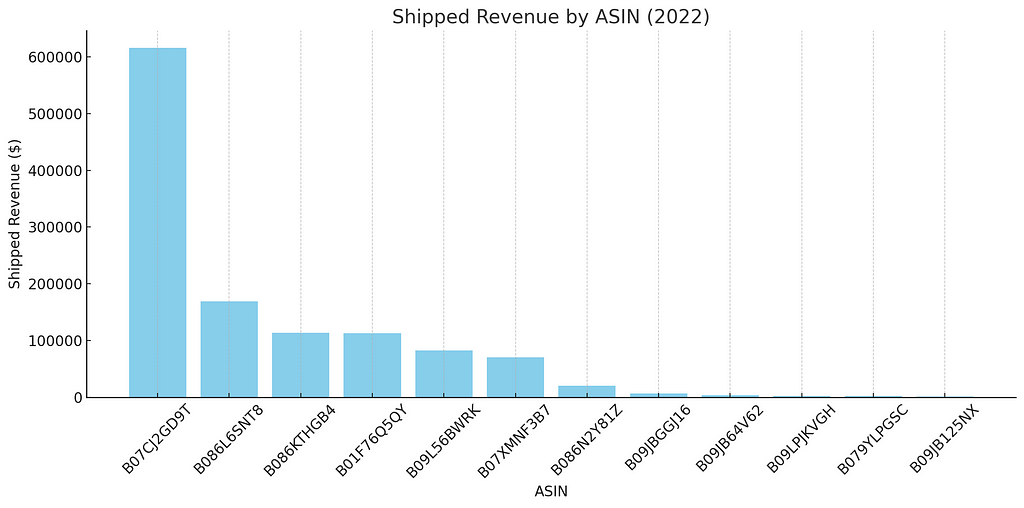
The bar chart above visualizes the ‘Shipped Revenue’ for different ASINs (products) in 2022, based on the Sourcing View report from Amazon Vendor Central. Each bar represents a specific product (ASIN), and the height of the bar indicates the total revenue generated from that product.
You can also create comparisons like shipped units and customer returns by ASIN:
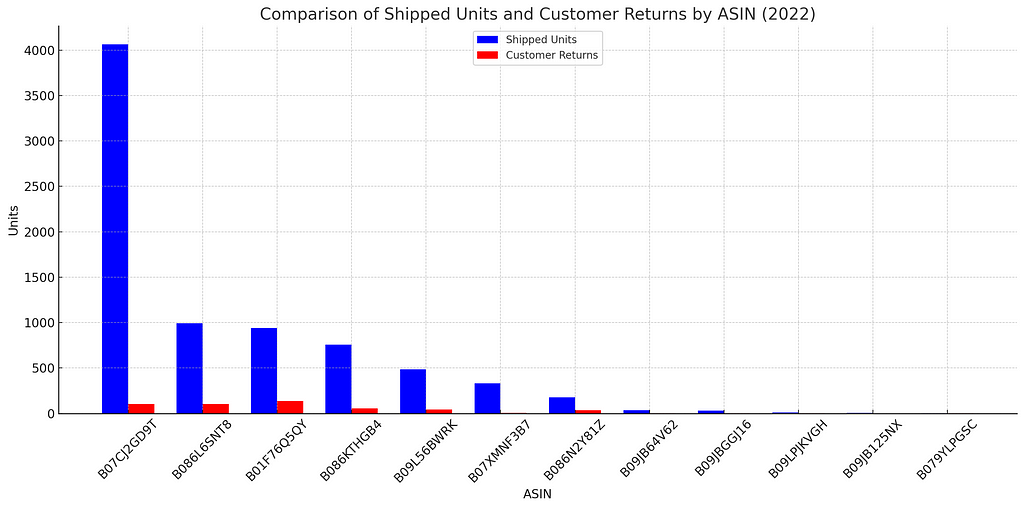
The grouped bar chart above compares ‘Shipped Units’ (in blue) and ‘Customer Returns’ (in red) for each product (ASIN) based on the Sourcing View report for 2022. This visualization allows for an easy side-by-side comparison of these two metrics.
Product Portfolio Analysis
A Product Portfolio Analysis classifies products into categories based on revenue and return rates. The categories could be:
- High Revenue — High Return (Red): Products in this category generate high revenue but also have a high return rate. This might indicate issues with the product despite its popularity.
- High Revenue — Low Return (Green): These are the most desirable products, generating high revenue with a low return rate, indicating strong market fit and customer satisfaction.
- Low Revenue — High Return (Blue): Products that are not performing well in terms of sales and also experiencing high return rates. These might need reassessment or improvement.
- Low Revenue — Low Return (Orange): These products have low sales and low return rates, possibly indicating niche markets or opportunities for increased marketing or product development.
We use the ‘Shipped Revenue’ and ‘Customer Returns’ metrics for the analysis. We calculate each product's return rate (as a percentage of shipped units) and then use these two metrics to categorize the products.
The scatter plot below represents the Product Portfolio Analysis for 2022. It categorizes products into four segments based on their Shipped Revenue and Return Rate:
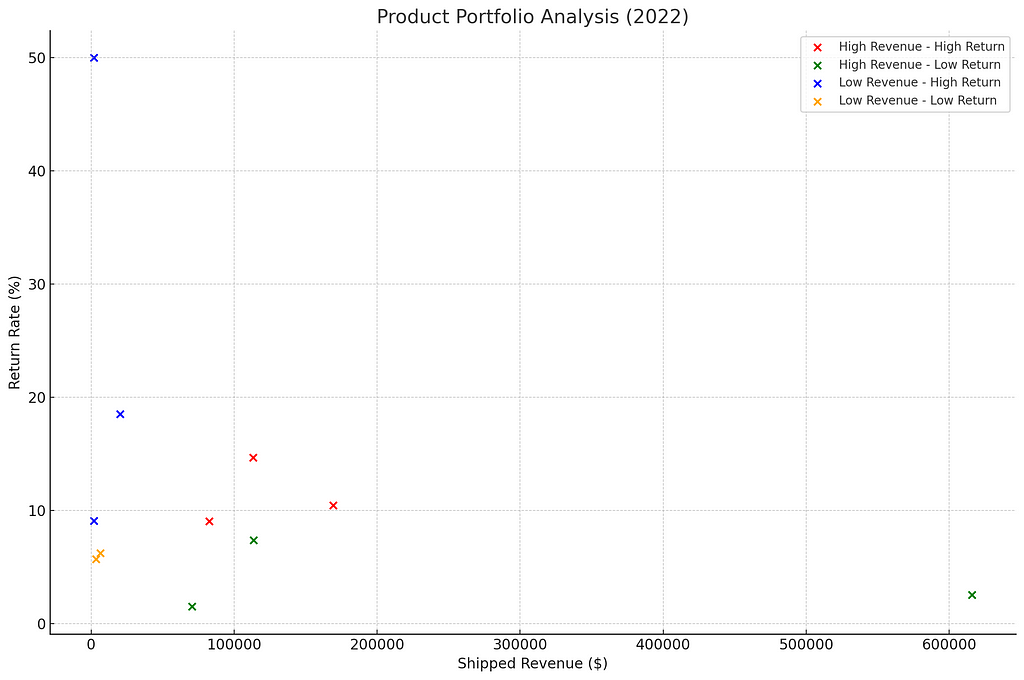
High Revenue — High Return:
- Products: B086L6SNT8, B01F76Q5QY, B09L56BWRK
High Revenue — Low Return:
- Products: B07CJ2GD9T, B086KTHGB4, B07XMNF3B7
Low Revenue — High Return:
- Products: B086N2Y81Z, B09LPJKVGH, B079YLPGSC
Low Revenue — Low Return:
- Products: B09JBGGJ16, B09JB64V62, B09JB125NX
How To Access Vendor Central Sales Reports?
Vendors have two primary paths to access Sales reports: manual downloads or API automation.
Manual downloading occurs in your Vendor Central account interface. Automation taps into the Amazon Selling Partner API (Amazon SP-API) to automate report processing and storage in a cloud warehouse or data lake (see the Amazon docs here).
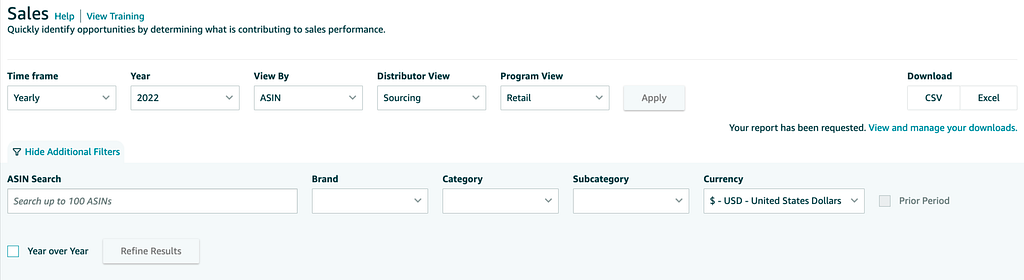
Manual Access via Vendor Central:
- Login: First, Vendors must log into their Amazon Vendor Central account.
- Navigate to Reports: Usually found in the main navigation bar, this section contains various sales, inventory, and performance reports.
- Locate the ‘Sales’ Within the Reports section
- Select Date Range: Amazon allows Vendors to pull reports based on specific dates. Choose the desired range.
- Download: Once the report has been generated, there will typically be an option to download it. The report is often available in different formats .csv or .xls.
Note: Manual downloads are more time-consuming and may not be ideal for frequent and up-to-date data analytics.
Automate And Unify Your Vendor Central Sales Data — Free For 30 Days
Openbridge API automation allows Amazon Vendors to save time manually downloading Sales reports, increasing data velocity and reducing errors in messy merging and tracking downloaded reports.
Start your journey towards data-driven growth and profit with Openbridge. Our code-free, fully automated Selling Partner API integration simplifies your Amazon Vendor Central operations.
Ready to automate and unify your Amazon Sales Data?
→ Sign up for a 30-day free trial of our Vendor Central Sales Report automation.
Automated Amazon Vendor Central Sales Reports was originally published in Openbridge on Medium, where people are continuing the conversation by highlighting and responding to this story.
from Openbridge - Medium https://ift.tt/aLX4Yh5
via Openbridge
Wednesday, January 10, 2024
Amazon Vendor Central Forecasting Report Automation

Explore the power of harnessing your Vendor Central Forecasting report data for growth
Forecast reports for Amazon Vendor Central contain valuable information for understanding and predicting customer demand for various products.
Per Amazon, the Forcast reports;
identify customer demand of the products for production and inventory planning purposes.
These reports are used for production and inventory planning, crucial aspects of retail operations, especially in a dynamic and competitive marketplace like Amazon.
What Is The Vendor Central Forecasting Report?
The forecasting reports provide a detailed, weekly demand forecast, enabling precise short- to medium-term planning. Data is reported at the ASIN level for the most recent weekly forecast generation date.

The granular report data is beneficial for managing inventory levels and ensuring supply aligns closely with expected demand.
Product Information: Detailed information about each product, possibly including SKU numbers, product names, categories, and other identifiers.
Historical Sales Data: Data on past sales, which could be segmented by periods (daily, weekly, monthly, etc.).
Demand Forecasts:
- Mean Forecast
- P70, P80, P90 Forecasts
Geographical Data: Since the reports are specified for the United States, they might include region-specific or state-specific demand forecasts.
Time Series Data: Forecasts might be provided for future periods, such as the next quarter, half-year, or full year.
Market Trends and Seasonality: Insights into how different times of the year or market trends impact product demand.
What Data Is Included In The Vendor Central Forecasting Report?
Here’s a breakdown of the columns included in the Vendor Central Forecasting Reports:
- ASIN and Product Information: The report contains columns for ‘ASIN’ (Amazon Standard Identification Number), ‘Product Title,’ and ‘Brand.’ This information is used to identify each product uniquely.
- Weekly Forecasts: The report provides weekly demand forecasts for various weeks. Each column seems to represent a specific week (like ‘Week 0 (7 Jan — 13 Jan)’, ‘Week 1 (14 Jan — 20 Jan)’, etc.), indicating the forecasted demand for each product in those weeks.
- Forecast: The report’s title suggests that these forecasts are mean (average), P70, P80, and P90. The numbers represent an average expected demand for each weekly product.
- Numerical Values: The values in the report are likely the forecasted quantities (units) expected to be sold each week.
The P70, P80, and P90 forecasts are valuable for risk management and inventory safety. By planning for a higher-than-average demand scenario; businesses can ensure sufficient stock to meet unexpected increases in demand, thus minimizing the risk of stockouts and potentially lost sales.
Next, we dig into what are P-levels and why they matter.
What Do P-levels Forecasting Reports Mean?
P-levels (such as P80, P90, etc.) are critical in inventory and demand planning, and they play a significant role in determining the level of buffer stock to maintain.
- P-Level (Probability Level): The ‘P’ in P-level stands for ‘probability’. P-level forecast provides an estimate of future demand with a certain confidence level. For instance, a P80 forecast indicates an 80% probability that actual demand will not exceed the forecasted amount.
- Buffer Stock Implications:
— P80 Forecast: This forecast level suggests a moderate buffer stock. It indicates a balance between having enough inventory to meet most demand scenarios (80% probability) and not overstocking excessively.
— P90 Forecast and Higher: As the P-level increases, it implies a higher buffer stock level. For example, a P90 forecast indicates a higher certainty (90% probability) that the actual demand will not exceed the forecasted amount, leading to more inventory being kept as a buffer to meet potential spikes in demand. - Stock Availability: The CR or P-level is directly tied to the likelihood of an ASIN being in stock. A higher P-level means a greater probability that the product will be available throughout the buying horizon, reducing the risk of stockouts.
- Risk Management: Choosing the appropriate P-level is a risk management decision. Lower P-levels (like P80) might reduce carrying costs but increase the risk of stockouts. Higher P-levels (like P90) increase carrying costs but reduce the risk of losing sales due to stockouts.
- Strategic Decision Making: Businesses need to consider various factors like the cost of holding inventory, the likelihood of demand spikes, and the consequences of stockouts when deciding on the P-level for their forecasting.
Different P-level forecasts provide a range of scenarios from optimistic (lower P-levels) to conservative (higher P-levels). This allows businesses to plan their inventory and production strategies according to risk tolerance and operational objectives.
What are the benefits of the Amazon Vendor Central Forecasting Reports?
There are a few benefits of forecasting reports. By analyzing this data, businesses can identify trends, anticipate future demands, and adjust their strategies.
- Inventory Management: Helps determine how much stock to keep to meet customer demand without overstocking, which ties up capital and space, or understocking, which can lead to lost sales.
- Production Planning: Assists manufacturers in planning their production schedules, raw material procurement, and labor allocation based on anticipated product demand.
- Risk Mitigation: The probabilistic forecasts (P70, P80, P90) provide different scenarios, helping in planning for uncertainty and reducing the risk of unexpected demand fluctuations.
- Financial Forecasting and Budgeting: Essential for financial planning, including revenue projections and budgeting for marketing, logistics, and other operational expenses.
- Strategic Decision Making: Guides high-level strategy, including decisions on product development, market expansion, and promotional campaigns.
- Customer Satisfaction: Accurately predicting customer demand ensures that products are available when customers want them, thus enhancing customer satisfaction and loyalty.
- Customization for Market Needs: Account for regional market trends and consumer behaviors, enabling more tailored decision-making.
- Supply Chain Optimization: Accurate demand forecasting helps optimize the supply chain, from supplier orders to distribution strategies.
Forecast Reports Do Not Equal Purchase Orders
It is important to note that Forecasting reports provide a forecast for customer demand, not a promise of purchase orders. The report provides a forecast for unconstrained customer demand. Per Amazon, “If there are already on-hand or on-order units available to cover customer demand, this would be accounted for when the system issues purchase orders.”
How To Access Vendor Central Forecasting Reports?
Vendors have two primary paths to access reports: manual downloads or API automation.
Manual downloading occurs in your Vendor Central account interface. Automation taps into the Amazon Selling Partner API (Amazon SP-API) to automate report processing and storage in a cloud warehouse or data lake (see the Amazon docs here).

Manual Access via Vendor Central:
- Login: First, sellers must log into their Amazon Vendor Central account.
- Navigate to Reports: Usually found in the main navigation bar, this section contains various sales, inventory, and performance reports.
- Locate the ‘Forecasting’: Within the Reports section
- Select Date Range: Amazon allows sellers to pull reports based on specific dates. Choose the desired range.
- Download: Once the report has been generated, there will typically be an option to download it. The report is often available in different formats .csv or .xls.
Note: Manual downloads are more time-consuming and may not be ideal for frequent and up-to-date data analytics.
Automating Vendor Central Data:
The Amazon Selling Partner API (SP-API) allows for direct, automated access to Amazon forecasting data, making it easier for businesses to integrate it into their systems. Openbridge allows Amazon Vendors to save time manually downloading reports, increasing data velocity and reducing errors in messy merging and tracking downloaded reports.
Unlock Effortless Inventory Management With Our Code-Free Amazon Integration
Are you struggling with complex, messy forecasting data management for Vendor Central? Say goodbye to the hassle. Openbridge offers a seamless, automated solution that unifies your data into a private, trusted data warehouse or data lake like Amazon Redshift, Databricks, Google BigQuery, and more — all without a single line of code.
Why Choose Openbridge?
- Automate with Ease: Skip the manual report downloads. Enjoy automated data feeds directly into your private cloud data warehouse or data lake.
- Data-Driven Insights: Leverage high-velocity data for machine learning, business intelligence, and more.
- Versatile Compatibility: Works effortlessly with Google Data Studio, Tableau, Microsoft Power BI, and other tools.
Openbridge automation extends beyond inventory to a broad collection of Amazon and non-Amazon data sources;
- Brand Analytics
- Retail Analytics
- Retail Procurement
- Direct Fulfillment
- Real-time Traffic, Sales, and Inventory
- Amazon Advertising
Automate And Unify Your Vendor Central Data — Free For 30 Days
Start your journey towards data-driven growth and profit with Openbridge. Our code-free, fully automated Selling Partner API integration simplifies your Amazon Vendor Central operations.
Ready to harness the power of your Amazon Forecasting data?
→ Sign Up Now for Your Free 30-day Trial For Vendor Central Forecasting Report Automation.
Amazon Vendor Central Forecasting Report Automation was originally published in Openbridge on Medium, where people are continuing the conversation by highlighting and responding to this story.
from Openbridge - Medium https://ift.tt/FVPeEio
via Openbridge









