Friday, January 31, 2025
Amazon Brand Store Best Practices For Beginners And Pros
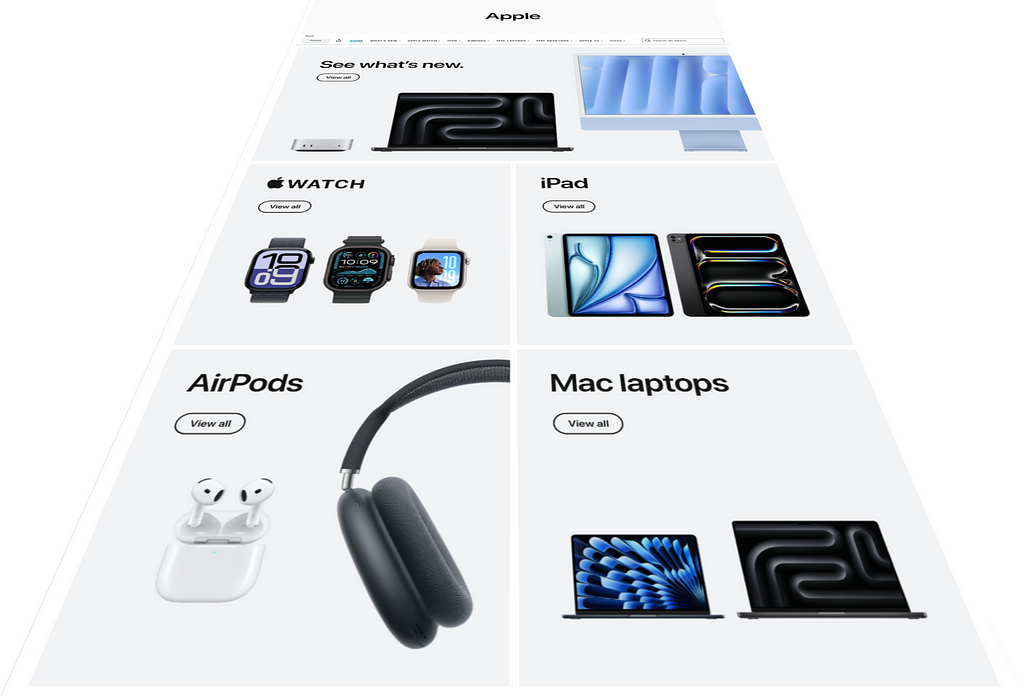
Customers often head to Amazon in search of items that fit their needs, while also hoping to discover new products and brands. Brand Stores, a free self-service tool, offer brands the chance not only to feature their merchandise but also to communicate their brand’s unique benefits, build a distinctive shopping journey, and potentially increase purchases as well as foster customer loyalty.
According to Amazon data, new-to-brand shoppers who visit a Brand Store are 62.7% more likely to make a purchase compared to those who don’t. Moreover, these shoppers spend 72.3% more on average when they buy after visiting a Brand Store versus those who don’t. In this guide, you’ll learn what Brand Stores are, how to create one for your brand, and how to maximize its advantages.
What Are Brand Stores?
Think of a Brand Store as your brand’s digital storefront on Amazon. It offers a multi-page, immersive shopping environment that increases the likelihood of customers getting to know — and growing to love — your brand. In turn, this familiarity can lead them to purchase your products.
A Brand Store allows you to:
- Showcase your full product lineup.
- Feature specific collections, seasonal offers, and discounts.
- Present storytelling content about your brand’s background.
Best of all, creating a Brand Store is completely free.
How To Create Brand Store In Amazon
There is no cost to create a store, and no design background is required.
- Sign into your advertising account. Go to “Brand Content”, then select “Stores.”
- Click “Create Brand Store.”
Amazon Brand Store Example
Below is an example of the Apple Brand store design. It excels in delivering a clean, minimalist aesthetic that aligns perfectly with Apple’s premium branding. The clear product categorization, high-quality images, and intuitive navigation create a seamless shopping experience that feels refined and sophisticated.
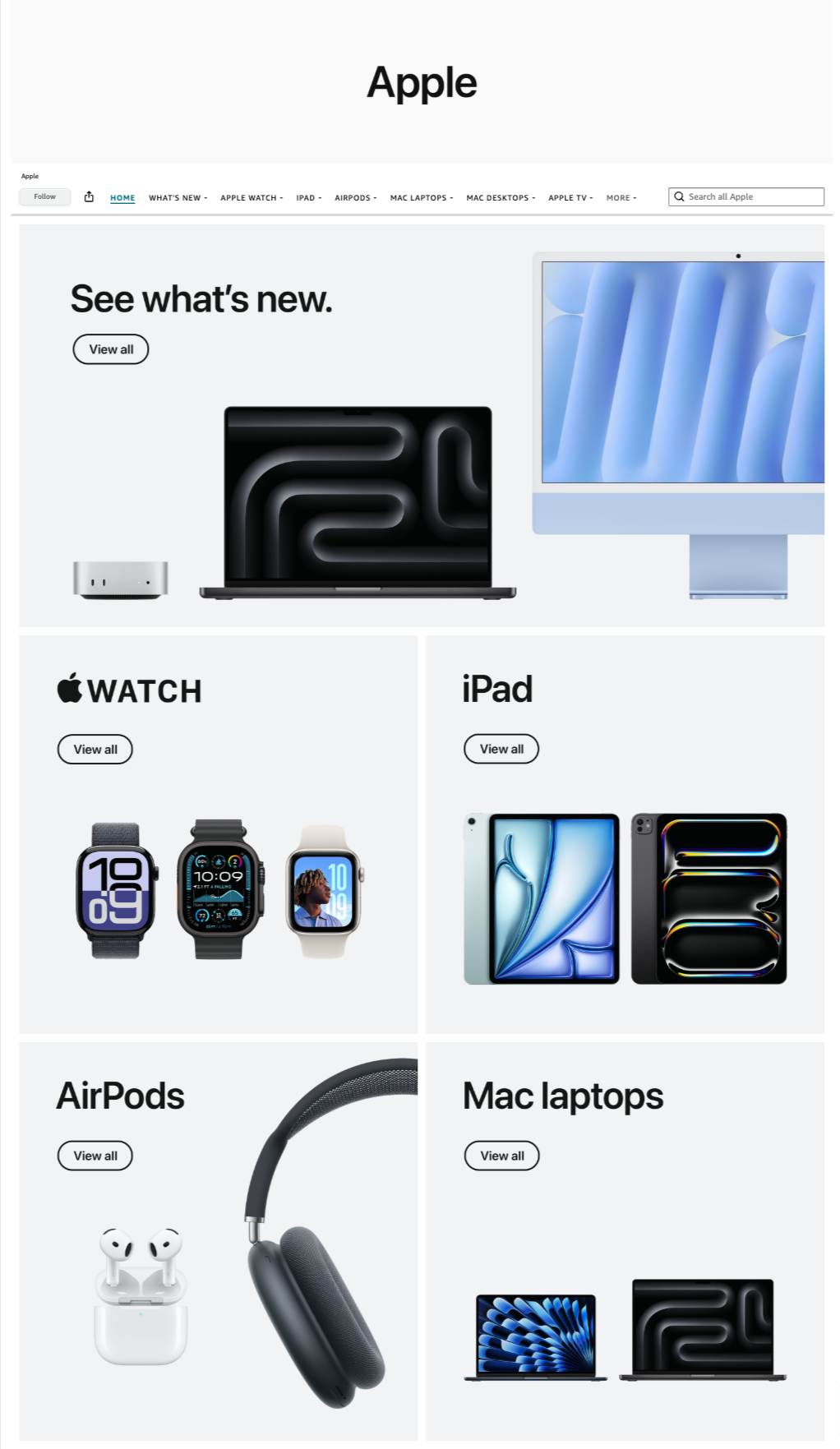
- Clean and Minimalist Design — The store features a sleek, modern aesthetic with ample white space, making it visually appealing and easy to navigate.
- Clear Product Categorization — The layout effectively separates product categories (Mac laptops, iPads, Apple Watch, AirPods), making it easy for users to find what they’re looking for.
- High-Quality Product Images — The store uses crisp, high-resolution images that showcase the products effectively, improving engagement and conversion rates.
- Easy Navigation — The top navigation bar includes a clear structure with product categories, a search bar, and a “View All” button under each category, which aligns with Amazon’s best practices for user-friendly navigation.
- Strong Branding — The store maintains Apple’s consistent branding with its iconic typography, imagery, and design language, enhancing trust and brand recognition.
While traditional e-commerce best practices often emphasize promotions, reviews, and aggressive CTAs, Apple’s approach prioritizes elegance, simplicity, and brand trust over clutter.
The absence of discounts or social proof may seem like a drawback in a typical online store, but for a brand like Apple, it reinforces exclusivity and confidence in its products.
Instead of overwhelming customers with urgency-driven tactics, the design encourages exploration and discovery through subtle yet effective navigation cues. This balance ensures the store remains both aesthetically appealing and functionally effective, reflecting Apple’s philosophy of merging technology with effortless user experiences.
Amazon Brand Store Templates
You can use pre-made templates and a drag-and-drop interface to develop a store that suits your brand identity and highlights your best-selling products.
One design best practices is the “above the fold” section of a Store — what it is, why it matters, and how to leverage it effectively. Traditionally, “above the fold” refers to the top section of a newspaper or newsletter, visible without unfolding the page. In a digital context, particularly for Amazon Stores, it represents the content immediately visible when a shopper lands on the page — before scrolling.
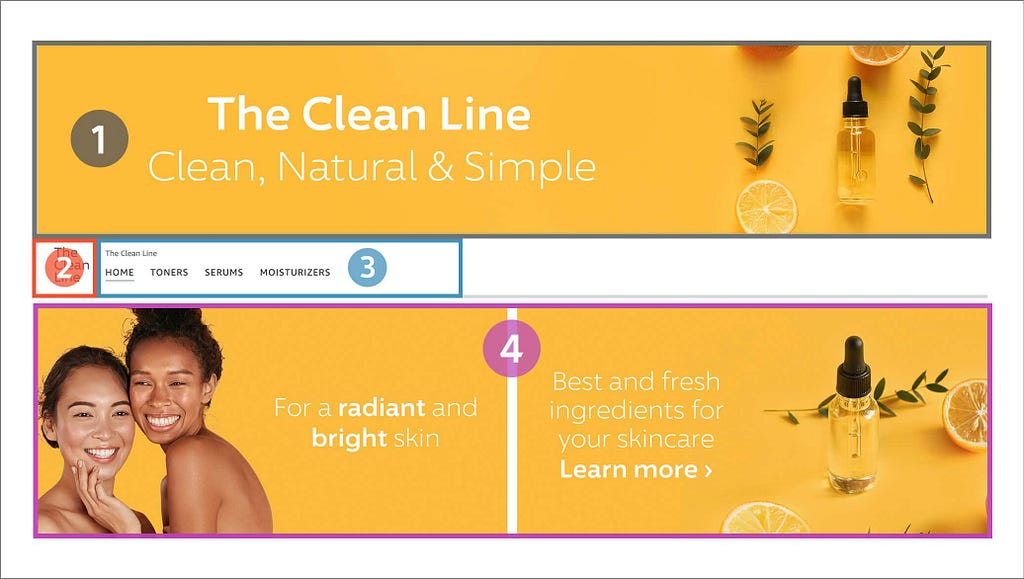
This prime real estate is crucial for capturing attention, establishing brand identity, and making a strong first impression. Since shoppers tend to focus on this area, optimizing it can significantly impact engagement and conversions.
Review the Stores creative guidelines to understand other best practices.
Drive Discovery of Your Brand Store
Once you’ve built your Brand Store, the next step is attracting visitors. Customers can find your store by clicking on your brand byline on Amazon product detail pages or by visiting the short URL for your store. The “store byline” is the link near the top of a product detail page.
You can also use your store as a landing page for Amazon or non-Amazon marketing efforts, helping boost brand awareness and cross-selling opportunities.
Below are five strategies to help generate traffic and engagement:
Sponsored Brands
One of Amazon’s self-service advertising tools is Sponsored Brands. When configuring a Sponsored Brands campaign, you decide whether to direct customers to a custom landing page featuring a product collection or to your Brand Store. Data shows advertisers who linked their Sponsored Brands campaigns to a Store saw shoppers spend twice as long on their Store. Additionally, there was a 55% increase in product detail page views and a 15% increase in sales.
Byline
The byline appears near the product title in blue text on product detail pages. This link can drive organic traffic to your Brand Store. Shoppers curious about your brand can click on the byline and land directly on your Store.
Posts
Posts on Amazon can also help drive visitors to your Brand Store. When customers see your post and feel inspired, they can click through to reach your Store directly. This creates a smooth transition from your content to exploring more about your brand, products, and story.
External Traffic
You can also encourage audiences on external platforms — such as social media, email marketing, or your own website — to visit your Brand Store by sharing a trackable link. In your Store’s insights dashboard, you can create a source tag for each link, then track the traffic and engagement from these external sources.
Power of Tags in Amazon Stores: Key To External Marketing Performance Insights
- Search Engine Optimization (SEO)
You can leverage SEO in a few ways to drive traffic:
- Google Sitemap: Brand Store pages’ URLs are included in Google’s Sitemap, which notifies search engines about your pages to crawl and index.
- Canonical URLs: For Brand Stores that share the same name as the brand byline, a canonical URL is generated containing both the Store and page name. This helps search bots recognize the relationship between the Brand Store and relevant keywords.
- Deep-linking on iOS: Brand Store links posted on third-party sites automatically open the Amazon Shopping app on iOS if it’s installed, leading shoppers directly to your Store page.
Stores Insights
The Stores insights feature provides data on your Store’s performance, including traffic metrics and sales figures broken down by both traffic source and Store page.
Optimizing Amazon Brand Store Performance
Once your Brand Store is live, you can monitor its progress using the insights dashboard. Here’s how to access it:
- In the left navigation menu of your Amazon Ads console, click the Brand home icon.
- Select Stores.
- Locate your Store and click See Insights.
- If you’re using the Store builder, switch to the Insights tab within the builder. You can view metrics for the entire Store or for specific pages currently being viewed.
The insights dashboard highlights daily visitors, page views, and sales attributed to your Store. You can export some of this data as a CSV file, but there are no dedicated Stores insights reports beyond what’s in the dashboard. Data appears as follows:
- Page views and visits: Available the next day.
- Attributed units and sales: Available after two days.
For example, on a Wednesday, you can see views and daily visits up to Tuesday and attributed units and sales up to Monday.
Navigating the Stores Insights Dashboard
A sidebar lets you switch between the different reports: Overview, Traffic, Engagement, Sales, Pages, and Sources. Each view displays your data in graph form.
You can adjust the date range to get insights over various windows of time and compare performance across different periods.
The Overview tab provides a big-picture summary of your Store’s performance. You can see multiple dimensions at once, then dive deeper into each individual metric through the other tabs.
Traffic
The Traffic section has four key dashboards:
- Daily Visitors: Displays the number of visitors per day. Use this to assess whether your Store promotions or advertising tactics are attracting consistent traffic.
- Page Views: Shows how many page views you receive each day, including repeat views by the same audience. You can gauge whether customers are browsing multiple pages and how often they’re returning.
- Top Sources by Views: Shows where visitors are coming from, helping you identify which channels are most effective in driving Store traffic. This can inform adjustments to your marketing strategy.
- Top Pages by Views: Lists the most frequently viewed pages in your Store. These insights help you learn which product categories or collections are generating the most interest.
Engagement
The Engagement tab focuses on how customers interact with ASINs within your Brand Store. Insights on ASIN clicks, click-through rates, and purchases can help you improve your Store layout and increase overall engagement.
Benefits of using the Engagement tab:
- Identify high-performing and most-viewed ASINs to optimize the Store layout and increase click-through and purchase rates.
- Gain visibility into products with the best engagement (view-based CTR) and sales (click-based CVR), guiding decisions on which ASINs to feature more prominently.
- Spot consumer trends around pricing, inventory, and product planning.
Data available in this tab includes:
- Product Engagement Totals: Summaries of ASIN views, clicks, and overall click-through rates.
- Top-Clicked Product: Identifies the most-clicked ASIN and displays its views, clicks, CTR, purchases, conversion ratio, and average sale price.
- Product Engagement: Detailed metrics for each ASIN, including renders, views, in-stock views, in-stock view rate, average in-stock price, clicks, CTR, add-to-cart, purchases, units sold, conversion ratio, and average sales price.
You can scroll horizontally to see all columns, or use the search box to filter for specific ASINs. For more details, visit the Stores metrics section.
Sales
The Sales tab has four primary dashboards:
- Sales: Shows total sales over the chosen time frame, with a dotted line indicating the average daily sales. Use this to see whether your Store and marketing efforts are boosting revenue.
- Units Sold: Reveals how many individual products you’ve sold (in units). A dotted line indicates your average daily unit sales for the period.
- Top Sources by Sales: Breaks down how customers found your Store before making a purchase. This helps you pinpoint which traffic sources are most profitable.
- Top Pages by Units: Shows which pages lead to the most units sold. By examining this data, you can see which pages are most effective at prompting deeper exploration of your products.
Stores Metrics
The Stores insights dashboard offers detailed information on traffic and sales so you can evaluate your Store’s performance.
Here are the key metrics included:
- Add to cart: Number of times customers clicked the “Add to cart” button in your Store.
- Avg. sales price: Average price of units sold on Amazon within 14 days of the shopper’s last visit to your Store. Includes products listed on your Store or elsewhere under your brand.
- Clicks: Number of times a shopper clicked a product in your Store.
- Click-through rate (CTR): Percentage of viewers who click a product, calculated as clicks divided by views.
- Conversion ratio: Percentage of units sold (attributed to your Store) divided by clicks. Attributed sales are products purchased within 14 days of a visitor’s Store visit.
- In stock views: Views where more than 50% of the product tile was visible for over 1 second while the product’s availability status was “in stock.”
- In stock view avg. price: Average product price when the product was viewed in-stock.
- In stock view rate: Percentage of product views in your Store that occur while the product is in stock.
- Orders: Estimated total orders placed by Store visitors within 14 days of their visit. Each order can contain one or multiple units sold.
- Purchases: Number of orders in which a specific product was purchased, attributed to your Store. One order can include multiple products.
- Renders: Number of times the product fully loaded within your Store’s interface.
- Sales: Estimated total sales generated by Store visitors within 14 days of their visit.
- Sales/Order: Average sales per order.
- Sales/Visit: Average sales per visit.
- Sales/Visitor: Average sales per visitor.
- Units sold:Number of individual units sold (across any products under your brand) within 14 days of their last Store visit.
- Units/Order:Average units purchased per order.
- Views:Number of times more than 50% of a product tile was viewed for more than 1 second.
- Views/Visitor: Average page views per visitor.
- Views/Visit: Average page views per visit.
- Visitors: Total unique visitors to your Store during the selected period. A single visitor may view multiple pages or arrive through multiple sources.
- Visits:Total visits to a page or from a traffic source on a single day. One visitor can make multiple visits, and can also arrive via different sources.
Dimensions
- Date: Calendar date of the visit.
- Page: Which Store page was viewed. Data for deleted pages is aggregated under “deleted page.”
- Traffic source: The channel that led the visitor to your Store.
Traffic Source Types
- Sponsored Brands: Traffic from Sponsored Brands ads.
- Amazon organic traffic: Traffic from the brand byline link on product detail pages.
- Your tags: Traffic that came from a custom source tag you created.
- Other sources: All other traffic, for instance, URL shares on various social media platforms.
Watch For Out-of-Stock Products in Stores
When featured products in your Store go out of stock, these best practices can help maintain a positive customer experience:
- If you have fewer than 16 ASINs in a product grid, avoid using “Hide out of stock”. Instead, keep products visible, so customers don’t encounter empty product grids.
- If you have more than 16 ASINs and anticipate some going out of stock, you can use Hide out of stock to show only in-stock items.
- If a large portion or an entire product grid is out of stock, consider updating your grid to highlight only the most vital ASINs. Alternatively, feature a top product using a full-width product tile without using “Hide out of stock.” You can re-expand the collection once the items return to stock.
- If your page only displays a product grid, incorporate other elements (like video) to keep shoppers engaged when items are out of stock.
Short URL for Stores
Once your Store is published, a long URL is automatically created. You can replace it with a short URL for easier recall. Note that this short URL only links to the homepage of your Store.
Example:
- Long URL: http://www.amazon.com/l/storename/ref=lp_surl_2812789011
- Short URL: http://amazon.com/storename
Tip: Plan URL edits or deletions well in advance of major sales or holiday events to avoid disruptions.
Best Practices for Creating a Short URL
Do Don’t Ensure the short URL includes your brand name or something closely related to your Amazon Ads account. For example, amazon.com/[brandname] Use generic category names, such as amazon.com/toys, or Amazon-owned trademarks (e.g., Fire, Kindle, Alexa, Echo). Characters like “-” or “_” can replace spaces if needed, for example: amazon.com/brand_name Start or end your short URL with “-” or “_” or use special characters like @, $, #, *, /. City names are allowed if they’re part of your brand name, e.g., amazon.com/BostonLager Use a city name that conflicts with an Amazon internal product or trademark, e.g., amazon.com/Seattle.
Note: The short URL works across all marketplaces, but is only displayed on the Amazon.com domain.
Stores Eligibility Requirements
Brand Stores are available to sellers enrolled in Amazon Brand Registry, vendors, and agencies. You don’t need to run Amazon ads to create a Store, but you must meet the Stores eligibility requirements.
Content Requirements
In addition to having a valid account, your Store must comply with all Stores content guidelines to pass moderation and go live. Most reviews finish within 24 hours, but they may take up to three business days.
For questions about Vine or A+ content, see About Amazon Vine and About A+ Content.
Amazon Brand Store Best Practices For Beginners And Pros was originally published in Openbridge on Medium, where people are continuing the conversation by highlighting and responding to this story.
from Openbridge - Medium https://ift.tt/nevNUrX
via Openbridge
Thursday, January 30, 2025
DeepSeek-R1 models now available on AWS
During this past AWS re:Invent, Amazon CEO Andy Jassy shared valuable lessons learned from Amazon’s own experience developing nearly 1,000 generative AI applications across the company. Drawing from this extensive scale of AI deployment, Jassy offered three key observations that have shaped Amazon’s approach to enterprise AI implementation.
First is that as you get to scale in generative AI applications, the cost of compute really matters. People are very hungry for better price performance. The second is actually quite difficult to build a really good generative AI application. The third is the diversity of the models being used when we gave our builders freedom to pick what they want to do. It doesn’t surprise us, because we keep learning the same lesson over and over and over again, which is that there is never going to be one tool to rule the world.

As Andy emphasized, a broad and deep range of models provided by Amazon empowers customers to choose the precise capabilities that best serve their unique needs. By closely monitoring both customer needs and technological advancements, AWS regularly expands our curated selection of models to include promising new models alongside established industry favorites. This ongoing expansion of high-performing and differentiated model offerings helps customers stay at the forefront of AI innovation.
This leads us to Chinese AI startup DeepSeek. DeepSeek launched DeepSeek-V3 on December 2024 and subsequently released DeepSeek-R1, DeepSeek-R1-Zero with 671 billion parameters, and DeepSeek-R1-Distill models ranging from 1.5–70 billion parameters on January 20, 2025. They added their vision-based Janus-Pro-7B model on January 27, 2025. The models are publicly available and are reportedly 90-95% more affordable and cost-effective than comparable models. Per Deepseek, their model stands out for its reasoning capabilities, achieved through innovative training techniques such as reinforcement learning.
Today, you can now deploy DeepSeek-R1 models in Amazon Bedrock and Amazon SageMaker AI. Amazon Bedrock is best for teams seeking to quickly integrate pre-trained foundation models through APIs. Amazon SageMaker AI is ideal for organizations that want advanced customization, training, and deployment, with access to the underlying infrastructure. Additionally, you can also use AWS Trainium and AWS Inferentia to deploy DeepSeek-R1-Distill models cost-effectively via Amazon Elastic Compute Cloud (Amazon EC2) or Amazon SageMaker AI.
With AWS, you can use DeepSeek-R1 models to build, experiment, and responsibly scale your generative AI ideas by using this powerful, cost-efficient model with minimal infrastructure investment. You can also confidently drive generative AI innovation by building on AWS services that are uniquely designed for security. We highly recommend integrating your deployments of the DeepSeek-R1 models with Amazon Bedrock Guardrails to add a layer of protection for your generative AI applications, which can be used by both Amazon Bedrock and Amazon SageMaker AI customers.
You can choose how to deploy DeepSeek-R1 models on AWS today in a few ways: 1/ Amazon Bedrock Marketplace for the DeepSeek-R1 model, 2/ Amazon SageMaker JumpStart for the DeepSeek-R1 model, 3/ Amazon Bedrock Custom Model Import for the DeepSeek-R1-Distill models, and 4/ Amazon EC2 Trn1 instances for the DeepSeek-R1-Distill models.
Let me walk you through the various paths for getting started with DeepSeek-R1 models on AWS. Whether you’re building your first AI application or scaling existing solutions, these methods provide flexible starting points based on your team’s expertise and requirements.
1. The DeepSeek-R1 model in Amazon Bedrock Marketplace
Amazon Bedrock Marketplace offers over 100 popular, emerging, and specialized FMs alongside the current selection of industry-leading models in Amazon Bedrock. You can easily discover models in a single catalog, subscribe to the model, and then deploy the model on managed endpoints.
To access the DeepSeek-R1 model in Amazon Bedrock Marketplace, go to the Amazon Bedrock console and select Model catalog under the Foundation models section. You can quickly find DeepSeek by searching or filtering by model providers.

After checking out the model detail page including the model’s capabilities, and implementation guidelines, you can directly deploy the model by providing an endpoint name, choosing the number of instances, and selecting an instance type.

You can also configure advanced options that let you customize the security and infrastructure settings for the DeepSeek-R1 model including VPC networking, service role permissions, and encryption settings. For production deployments, you should review these settings to align with your organization’s security and compliance requirements.
With Amazon Bedrock Guardrails, you can independently evaluate user inputs and model outputs. You can control the interaction between users and DeepSeek-R1 with your defined set of policies by filtering undesirable and harmful content in generative AI applications. The DeepSeek-R1 model in Amazon Bedrock Marketplace can only be used with Bedrock’s ApplyGuardrail API to evaluate user inputs and model responses for custom and third-party FMs available outside of Amazon Bedrock. To learn more, read Implement model-independent safety measures with Amazon Bedrock Guardrails.
Amazon Bedrock Guardrails can also be integrated with other Bedrock tools including Amazon Bedrock Agents and Amazon Bedrock Knowledge Bases to build safer and more secure generative AI applications aligned with responsible AI policies. To learn more, visit the AWS Responsible AI page.
When using DeepSeek-R1 model with Bedrock’s InvokeModel API and the Playground Console, please use DeepSeek’s chat template for optimal results. For example, <|begin▁of▁sentence|><|User|>content for inference<|Assistant|>.
Refer to this step-by-step guide on how to deploy the DeepSeek-R1 model in Amazon Bedrock Marketplace. To learn more, visit Deploy models in Amazon Bedrock Marketplace.
2. The DeepSeek-R1 model in Amazon SageMaker JumpStart
Amazon SageMaker JumpStart is a machine learning (ML) hub with FMs, built-in algorithms, and prebuilt ML solutions that you can deploy with just a few clicks. To deploy DeepSeek-R1 in SageMaker JumpStart, you can discover the DeepSeek-R1 model in SageMaker Unified Studio, SageMaker Studio, SageMaker AI console, or programmatically through the SageMaker Python SDK.
In the Amazon SageMaker AI console, open SageMaker Unified Studio or SageMaker Studio. In case of SageMaker Studio, choose JumpStart and search for “DeepSeek-R1” in the All public models page.

You can select the model and choose deploy to create an endpoint with default settings. When the endpoint comes InService, you can make inferences by sending requests to its endpoint.

You can derive model performance and ML operations controls with Amazon SageMaker AI features such as Amazon SageMaker Pipelines, Amazon SageMaker Debugger, or container logs. The model is deployed in an AWS secure environment and under your virtual private cloud (VPC) controls, helping to support data security.
As like Bedrock Marketpalce, you can use the ApplyGuardrail API in the SageMaker JumpStart to decouple safeguards for your generative AI applications from the DeepSeek-R1 model. You can now use guardrails without invoking FMs, which opens the door to more integration of standardized and thoroughly tested enterprise safeguards to your application flow regardless of the models used.
Refer to this step-by-step guide on how to deploy DeepSeek-R1 in Amazon SageMaker JumpStart. To learn more, visit Discover SageMaker JumpStart models in SageMaker Unified Studio or Deploy SageMaker JumpStart models in SageMaker Studio.
3. DeepSeek-R1-Distill models using Amazon Bedrock Custom Model Import
Amazon Bedrock Custom Model Import provides the ability to import and use your customized models alongside existing FMs through a single serverless, unified API without the need to manage underlying infrastructure. With Amazon Bedrock Custom Model Import, you can import DeepSeek-R1-Distill Llama models ranging from 1.5–70 billion parameters. As I highlighted in my blog post about Amazon Bedrock Model Distillation, the distillation process involves training smaller, more efficient models to mimic the behavior and reasoning patterns of the larger DeepSeek-R1 model with 671 billion parameters by using it as a teacher model.
After storing these publicly available models in an Amazon Simple Storage Service (Amazon S3) bucket or an Amazon SageMaker Model Registry, go to Imported models under Foundation models in the Amazon Bedrock console and import and deploy them in a fully managed and serverless environment through Amazon Bedrock. This serverless approach eliminates the need for infrastructure management while providing enterprise-grade security and scalability.

Refer to this step-by-step guide on how to deploy DeepSeek-R1 models using Amazon Bedrock Custom Model Import. To learn more, visit Import a customized model into Amazon Bedrock.
4. DeepSeek-R1-Distill models using AWS Trainium and AWS Inferentia
AWS Deep Learning AMIs (DLAMI) provides customized machine images that you can use for deep learning in a variety of Amazon EC2 instances, from a small CPU-only instance to the latest high-powered multi-GPU instances. You can deploy the DeepSeek-R1-Distill models on AWS Trainuim1 or AWS Inferentia2 instances to get the best price-performance.
To get started, go to Amazon EC2 console and launch a trn1.32xlarge EC2 instance with the Neuron Multi Framework DLAMI called Deep Learning AMI Neuron (Ubuntu 22.04).

Once you have connected to your launched ec2 instance, install vLLM, an open-source tool to serve Large Language Models (LLMs) and download the DeepSeek-R1-Distill model from Hugging Face. You can deploy the model using vLLM and invoke the model server.
To learn more, refer to this step-by-step guide on how to deploy DeepSeek-R1-Distill Llama models on AWS Inferentia and Trainium.
You can also visit the DeepSeek-R1-Distill-Llama-8B or deepseek-ai/DeepSeek-R1-Distill-Llama-70B model cards on Hugging Face. Choose Deploy and then Amazon SageMaker. From the AWS Inferentia and Trainium tab, copy the example code for deploy DeepSeek-R1-Distill Llama models.

Since the release of DeepSeek-R1, various guides of its deployment for Amazon EC2 and Amazon Elastic Kubernetes Service (Amazon EKS) have been posted. Here is some additional material for you to check out:
- Leveraging DeepSeek-R1 with CPU and GPU options on AWS by Daniel Wirjo
- Benefits of installing DeepSeek on an Amazon EC2 instance by Enrique Aguilar Martinez
- Deploying DeepSeek Llama models on Amazon EC2 inferentia instance by Irshad Chohan
- How to deploy and fine-tune DeepSeek models on AWS by Hugging Face
- Hosting DeepSeek-R1 on Amazon EKS Auto Mode by Tiago Reichert
Things to know
Here are a few important things to know.
- Pricing – For publicly available models like DeepSeek-R1, you are charged only the infrastructure price based on inference instance hours you select for Amazon Bedrock Markeplace, Amazon SageMaker JumpStart, and Amazon EC2. For the Bedrock Custom Model Import, you are only charged for model inference, based on the number of copies of your custom model is active, billed in 5-minute windows. To learn more, check out the Amazon Bedrock Pricing, Amazon SageMaker AI Pricing, and Amazon EC2 Pricing pages.
- Data security – You can use enterprise-grade security features in Amazon Bedrock and Amazon SageMaker to help you make your data and applications secure and private. This means your data is not shared with model providers, and is not used to improve the models. This applies to all models—proprietary and publicly available—like DeepSeek-R1 models on Amazon Bedrock and Amazon SageMaker. To learn more, visit Amazon Bedrock Security and Privacy and Security in Amazon SageMaker AI.
Now available
DeepSeek-R1 is generally available today in Amazon Bedrock Marketplace and Amazon SageMaker JumpStart. You can also use DeepSeek-R1-Distill models using Amazon Bedrock Custom Model Import and Amazon EC2 instances with AWS Trainum and Inferentia chips.
Give DeepSeek-R1 models a try today in the Amazon Bedrock console, Amazon SageMaker AI console, and Amazon EC2 console, and send feedback to AWS re:Post for Amazon Bedrock and AWS re:Post for SageMaker AI or through your usual AWS Support contacts.
— Channy
from AWS News Blog https://ift.tt/C4KJHBy
via IFTTT
Wednesday, January 29, 2025
Tuesday, January 28, 2025
Monday, January 27, 2025
AWS Weekly roundup: EventBridge, SNS FIFO, Amazon Corretto, Amazon Connect, Amazon Bedrock, and more
I counted about 40 new launches from AWS since last week – back to our normal rhythm of releases. Services teams are listening to your feedback and developing little (or big) changes that makes your life easier when working with our services. The ability to support multiple sessions in the AWS Console is my favorite one so far in 2025.
But our teams didn’t stop there, let’s look at the last week’s new announcements.
Last week’s launches
Beside the usual Regional expansion (new capabilities that are now available in a new Region), here are the launches that got my attention.
Amazon EventBridge announces direct delivery to cross-account targets – Amazon EventBridge is now able to deliver events to targets in another AWS account directly without having to send them to the default bus in the target account first. This will simplify so many architectures out there! It supports any target that supports resource-based policies, including AWS Lambda, Amazon Simple Queue Service (Amazon SQS), Amazon Simple Notification Service (Amazon SNS), Amazon Kinesis, and Amazon API Gateway.
Amazon Corretto quaterly update – We announced quarterly security and critical updates for Amazon Corretto Long-Term Supported (LTS) and Feature Release (FR) versions of OpenJDK. Corretto 23.0.2, 21.0.6, 17.0.14, 11.0.26, 8u442 are now available for download. Amazon Corretto is a no-cost, multi-platform, production-ready distribution of OpenJDK. You can download the updates from the Corretto home page or just type apt-get or yum update.
High-throughput mode for Amazon SNS FIFO Topics – Amazon SNS now supports high-throughput mode for SNS FIFO topics, with default throughput matching SNS standard topics across all Regions. When you enable high-throughput mode, SNS FIFO topics will maintain order within message group, while reducing the deduplication scope to the message-group level. With this change, you can leverage up to 30K messages per second (MPS) per account by default in US East (N. Virginia) Region, and 9K MPS per account in US West (Oregon) and Europe (Ireland) Regions, and request quota increases for additional throughput in any Region.
Amazon Connect agent workspace now supports audio optimization for Citrix and Amazon WorkSpaces virtual desktops – Amazon Connect agent workspace now supports the ability to redirect audio from Citrix and Amazon WorkSpaces Virtual Desktop Infrastructure (VDI) environments to a customer service agent’s local device. Audio redirection improves voice quality and reduces latency for voice calls handled on virtual desktops, providing a better experience for both end customers and agents.
Amazon Redshift announces support for History Mode for zero-ETL integrations – This new capability enables you to build Type 2 Slowly Changing Dimension (SCD 2) tables on your historical data from databases, out-of-the-box in Amazon Redshift, without writing any code. History mode simplifies the process of tracking and analyzing historical data changes, allowing you to gain valuable insights from your data’s evolution over time.
Finally, Amazon Bedrock has its own set of announcements. First, for anyone investing in retrieval-augmented generation, Bedrock now support multimodal content with Cohere Embed 3 Multilingual and Embed 3 English models. This enables you to create embeddings to not only index text, but also images.
Second, read Luma AI’s Ray2 visual AI model now available in Amazon Bedrock. Luma Ray2 is a large-scale video-generation model capable of creating realistic visuals with fluid, natural movement. With Luma Ray2 in Amazon Bedrock, you can generate production-ready video clips with seamless animations, ultrarealistic details, and logical event sequences with natural language prompts, removing the need for technical prompt engineering. Ray2 currently supports 5- and 9-second video generations with 540p and 720p resolution.
And finally, Amazon Bedrock Flows announces preview of multi-turn conversation support. Amazon Bedrock Flows enables you to link foundation models (FMs), Amazon Bedrock Prompts, Amazon Bedrock Agents, Amazon Bedrock Knowledge Bases, Amazon Bedrock Guardrails and other AWS services together to build and scale pre-defined generative AI workflows. This week, the team announced preview of multi-turn conversation support for agent nodes in Flows. This capability enables dynamic, back-and-forth conversations between users and flows, similar to a natural dialogue.
For a full list of AWS announcements, be sure to keep an eye on the What's New at AWS page.Other AWS events
Check your calendar and sign up for upcoming AWS events.
AWS Summits season is starting! I’m already working with the local team to prepare content for the Summits in Paris and London. Summits are free online and in-person events that bring the cloud computing community together to connect, collaborate, and learn about AWS. Stay updated by visiting the official AWS Summit website and sign up for notifications to learn when registration opens for events in your area.
AWS GenAI Lofts are collaborative spaces and immersive experiences that showcase AWS expertise in cloud computing and AI. They provide startups and developers with hands-on access to AI products and services, exclusive sessions with industry leaders, and valuable networking opportunities with investors and peers. Find a GenAI Loft location near you, and don’t forget to register.
Browse all upcoming AWS led in-person and virtual events here.
That’s all for this week. Check back next Monday for another Weekly Roundup!
-- sebThis post is part of our Weekly Roundup series. Check back each week for a quick roundup of interesting news and announcements from AWS!
from AWS News Blog https://ift.tt/ogTeZa8
via IFTTT
Thursday, January 23, 2025
Luma AI’s Ray2 video model is now available in Amazon Bedrock
As we preannounced at AWS re:Invent 2024, you can now use Luma AI Ray2 video model in Amazon Bedrock to generate high-quality video clips from text, creating captivating motion graphics from static concepts. AWS is the first and only cloud provider to offer fully managed models from Luma AI.
On January 16, 2025, Luma AI introduced Luma Ray2, the large–scale video generative model capable of creating realistic visuals with natural, coherent motion with strong understanding of text instructions. Luma Ray2 exhibits advanced capabilities as a result of being trained on Luma’s new multi-modal architecture. It scales to ten times compute of Ray1, enabling it to produce 5 second or 9 second video clips that show fast coherent motion, ultra-realistic details, and logical event sequences with 540p and 720p resolution.
With Luma Ray2 in Amazon Bedrock, you can add high-quality, realistic, production-ready videos generated from text in your generative AI application through a single API. Luma Ray2 video model understands the interactions between people, animals, and objects, and you can create consistent and physically accurate characters through state-of-the-art natural language instruction understanding and reasoning.
You can use Ray2 video generations for content creation, entertainment, advertising, and media use cases, streamlining the creative process, from concept to execution. You can generate smooth, cinematic, and lifelike camera movements that match the intended emotion of the scene. You can rapidly experiment with different camera angles and styles and deliver creative outputs for architecture, fashion, film, graphic design, and music.
Let’s take a look at the impressive video generations by Luma Ray2 that Luma has published.
Get started with Luma Ray2 model in Amazon Bedrock
Before getting started, if you are new to using Luma models, go to the Amazon Bedrock console and choose Model access on the bottom left pane. To access the latest Luma AI models, request access for Luma Ray2 in Luma AI.

To test the Luma AI model in Amazon Bedrock, choose Image/Video under Playgrounds in the left menu pane. Choose Select model, then select Luma AI as the category and Ray as the model.

For video generation models, you should have an Amazon Simple Storage Service (Amazon S3) bucket to store all generated videos. This bucket will be created in your AWS account, and Amazon Bedrock will have read and write permissions for it. Choose Confirm to create a bucket and generate a video.

I will generate a 5-second video with 720P and 24 frames per second with 16:9 aspect ratio for my prompt.

Here is an example prompt and generated video. You can download it stored in the S3 bucket.
a humpback whale swimming through space particles
Here are another featured examples to demonstrate Ray2 model.
Prompt 1: A miniature baby cat is walking and exploring on the surface of a fingertip
Prompt 2: A massive orb of water floating in a backlit forest
Prompt 3: A man plays saxophone by @ziguratt
Prompt 4: Macro closeup of a bee pollinating
To check out more examples and generated videos, visit the Luma Ray2 page.
By choosing View API request in the Bedrock console, you can also access the model using code examples in the AWS Command Line Interface (AWS CLI) and AWS SDKs. You can use luma.ray-v2:0 as the model ID.
Here is a sample of the AWS CLI command:
aws bedrock-runtime invoke-model \
--model-id luma.ray-v2:0 \
--region us-west-2 \
--body "{\"modelInput\":{\"taskType\":\"TEXT_VIDEO\",\"textToVideoParams\":{\"text\":\"a humpback whale swimming through space particles\"},\"videoGenerationConfig\":{\"seconds\":6,\"fps\":24,\"dimension\":\"1280x720\"}},\"outputDataConfig\":{\"s3OutputDataConfig\":{\"s3Uri\":\"s3://your-bucket-name\"}}}"
invoke-model-output.txtYou can use Converse API examples to generate videos using AWS SDKs to build your applications using various programming languages.
Now available
Luma Ray2 video model is generally available today in Amazon Bedrock in the US West (Oregon) AWS Region. Check the full Region list for future updates. To learn more, check out the Luma AI in Amazon Bedrock product page and the Amazon Bedrock Pricing page.
Give Luma Ray2 a try in the Amazon Bedrock console today, and send feedback to AWS re:Post for Amazon Bedrock or through your usual AWS Support contacts.
— Channy
from AWS News Blog https://ift.tt/g3qpciS
via IFTTT
Tuesday, January 21, 2025
Monday, January 20, 2025
AWS Weekly Roundup: New AWS Mexico (Central) Region, simultaneous sign-in for multiple AWS accounts, and more (January 20, 2025)
 As winter maintains its hold over where I live in the Netherlands, rare moments of sunlight become precious gifts. This weekend offered one such treasure—while cycling along a quiet canal, golden rays broke through the typically gray Dutch sky, creating a perfect moment of serenity. These glimpses of brightness feel particularly special during January, when daylight can be scarce in our corner of Europe. As we move deeper into 2025, the third week of the new year brings both reflection and forward momentum. While global conversations swirl around technological advancements, it’s these small, personal moments that remind us to pause and appreciate the simple pleasures among our rapidly evolving world.
As winter maintains its hold over where I live in the Netherlands, rare moments of sunlight become precious gifts. This weekend offered one such treasure—while cycling along a quiet canal, golden rays broke through the typically gray Dutch sky, creating a perfect moment of serenity. These glimpses of brightness feel particularly special during January, when daylight can be scarce in our corner of Europe. As we move deeper into 2025, the third week of the new year brings both reflection and forward momentum. While global conversations swirl around technological advancements, it’s these small, personal moments that remind us to pause and appreciate the simple pleasures among our rapidly evolving world.
Let’s look at the last week’s new announcements.
Last week’s launches
Here are the launches that got my attention.
AWS Mexico (Central) Region – In February 2024, we announced plans to expand infrastructure in Mexico, and we’ve now launched the AWS Mexico (Central) Region with three Availability Zones and API code mx-central-1. This marks the first AWS infrastructure Region in Mexico and adds to our growing presence in Latin America. The new Region provides you with local workload management, data storage capabilities, enhanced performance with lower latency, and robust security standards. It features advanced cloud technologies, including cutting-edge artificial intelligence and machine learning (AI/ML) capabilities with purpose-built processors, comprehensive security capabilities with support for 143 security standards and compliance certifications. With this launch, AWS now spans 114 Availability Zones within 36 geographic Regions.
AWS Management Console now supports simultaneous sign-in for multiple AWS accounts – Using multi-session capability in the AWS Management Console, you can now sign-in to multiple AWS accounts and manage your resources in a single browser. You can sign in to up to 5 sessions and this can be any combination of root, AWS Identity and Access Management (IAM), or federated roles in different accounts or in the same account. You can scale your applications using multiple accounts following AWS best-practice guidelines. You can use accounts for different environments, such as development, testing, and production, and compare resource configurations and status across multiple accounts for troubleshooting application issues and other application related jobs.
Introducing new larger sizes on Amazon EC2 Flex instances – We’re announcing the general availability of two new larger sizes (12xlarge and 16xlarge) on Amazon Elastic Compute Cloud (Amazon EC2) Flex (C7i-flex and M7i-flex) instances. The new sizes expand the EC2 Flex portfolio, providing additional compute options to scale up existing workloads or run larger-sized applications that need additional memory. These instances are powered by custom 4th Gen Intel Xeon Scalable processors, which are available only on AWS, and offer up to 15% better performance over comparable x86-based Intel processors used by other cloud providers. Flex instances are the easiest way to get price performance benefits and lower prices for a majority of compute-intensive and general-purpose workloads. They deliver up to 19% better price performance than comparable previous generation instances and are a great first choice for applications that don’t fully utilize the compute resources. Flex instances are ideal for web and application servers, batch processing, enterprise applications, databases, and more. For compute-intensive and general-purpose workloads that need even larger instance sizes (up to 192 vCPUs and 768 GiB memory) or continuous high CPU usage, you can use Amazon EC2 C7i and M7i instances.
Announcing AWS User Notifications general availability on AWS CloudFormation – You can use AWS User Notifications to configure notifications to be sent using the AWS Management Console Notifications Center, email, AWS Chatbot, or mobile push notifications to the AWS Console Mobile App to keep you informed about important events such as Amazon CloudWatch alarms. With this capability, you can define notification configurations as part of your infrastructure-as-code (IaC) practices and specify notification configurations for specific resource types within your AWS CloudFormation templates. For example, you can set up notifications to trigger when an Amazon EC2 Auto Scaling group scales out, an Elastic Load Balancing (ELB) load balancer is provisioned, or an Amazon Relational Database Service (Amazon RDS) database is modified. You have granular control over which events will trigger notifications and who should receive them.
For a full list of AWS announcements, be sure to keep an eye on the What's New at AWS page.We launched existing services and instance types in additional Regions:
- Amazon EC2 M8g instances are now available in AWS Europe (Stockholm) – These instances offer larger instance sizes with up to three times more vCPUs and memory compared to Graviton3 based Amazon M7g instances. AWS Graviton4 processors are up to 40% faster for databases, 30% faster for web applications, and 45% faster for large Java applications than AWS Graviton3 processors.
- AWS announces new AWS Direct Connect location and expansion in Querétaro, Mexico – The Direct Connect service helps you establish a private, physical network connection between AWS and your data center, office, or colocation environment. These private connections can provide a more consistent network experience than those made over the public internet.
- Amazon EC2 C7i-flex instances are now available in AWS GovCloud (US-West) Region – These instances expand the EC2 Flex instances portfolio to provide the easiest way for you to get price performance benefits for a majority of compute intensive workloads.
- AWS Backup now supports organization-wide reports in AWS GovCloud (US) Regions – You can use AWS Backup Audit Manager to generate aggregated cross-account and cross-Region reports on your data protection policies and retrieve operational data about your backup and recovery activities.
- Amazon OpenSearch Serverless is now available in Asia Pacific (Hong Kong) Region – OpenSearch Serverless is a serverless deployment option for Amazon OpenSearch Service that makes it simple to run search and analytics workloads without the complexities of infrastructure management.
- AWS Backup is now available in Asia Pacific (Thailand) Region – Using AWS Backup, you can centrally create and manage backups of your application data, protect your data from inadvertent or malicious actions with immutable recovery points and vaults, and restore your data in the event of a data loss incident.
- Amazon GuardDuty is now available in Asia Pacific (Malaysia) Region – You can now use this additional Region to continually monitor and detect anomalous behavior, security threats, and sophisticated multistage attack sequences targeting your AWS accounts to help protect your AWS accounts, workloads, and data.
- Amazon EC2 R8g instances are now available in additional Regions – Amazon EC2 R8g instances are ideal for memory-intensive workloads such as databases, in-memory caches, and real-time big data analytics.
- Amazon EC2 I8g instances are now available in Europe (Frankfurt) Region – I8g instances offer the best performance in Amazon EC2 for storage-intensive workloads.
- Amazon S3 Tables are now available in five additional AWS Regions – Amazon S3 Tables deliver the first cloud object store with built-in Apache Iceberg support and the easiest way to store tabular data at scale. S3 Tables are specifically optimized for analytics workloads, resulting in up to three times faster query performance through continual table optimization compared to unmanaged Iceberg tables, and up to ten times higher transactions per second compared to Iceberg tables stored in general purpose S3 buckets.
Other AWS events
Check your calendar and sign up for upcoming AWS events.
AWS Summits are free online and in-person events that bring the cloud computing community together to connect, collaborate, and learn about AWS. Stay updated by visiting the official AWS Summit website and sign up for notifications to learn when registration opens for events in your area.
AWS GenAI Lofts are collaborative spaces and immersive experiences that showcase AWS expertise in cloud computing and AI. They provide startups and developers with hands-on access to AI products and services, exclusive sessions with industry leaders, and valuable networking opportunities with investors and peers. Find a GenAI Loft location near you and don’t forget to register.
Browse all upcoming AWS led in-person and virtual events here.
That’s all for this week. Check back next Monday for another Weekly Roundup!
— EsraThis post is part of our Weekly Roundup series. Check back each week for a quick roundup of interesting news and announcements from AWS!
from AWS News Blog https://ift.tt/OsqMVwR
via IFTTT
Tuesday, January 14, 2025
Now open — AWS Mexico (Central) Region
In February 2024, we announced plans to expand Amazon Web Services (AWS) infrastructure in Mexico. Today, I’m excited to announce the general availability of the AWS Mexico (Central) Region with three Availability Zones and API code mx-central-1. This new AWS Region is the first AWS infrastructure Region in Mexico and adds to our growing presence in Latin America.
The AWS Region in Mexico represents a significant commitment to the country’s digital future. AWS is planning to invest more than $5 billion in Mexico over 15 years. This AWS Region will provide customers with advanced and secure cloud technologies, including cutting-edge artificial intelligence (AI) and machine learning (ML) capabilities with purpose-built processors, while supporting Mexico’s growing digital economy. With this effort, AWS will support an average of more than 7,000 full-time equivalent jobs annually in Mexico, adding more than $10 billion to Mexico’s gross domestic product (GDP). AWS has also launched a $300,000 AWS InCommunities Fund in Queretaro to help local groups, schools, and organizations initiate new community projects.
The AWS Mexico (Central) Region provides organizations in Mexico with a new option to run their workloads and store data locally. Organizations that need data residency capabilities, enhanced performance with lower latency, or robust security standards can now use infrastructure located in Mexico.
AWS in Mexico
AWS has operated infrastructure in Mexico since 2020. The infrastructure includes seven Amazon CloudFront edge locations, AWS Outposts, and strategic offerings such as AWS Local Zones in Queretaro and AWS Direct Connect. These infrastructure offerings help customers run low-latency applications while maintaining secure connectivity.
Performance and Innovation
The AWS Mexico (Central) Region brings AWS infrastructure and services closer to local customers. With this new Region, AWS provides lower latency for customers in Mexico compared to using other AWS Regions. Customers will also be able to use our innovation in purpose-built processors, notably AWS Graviton, that delivers up to 40% better price performance compared to x86-based Amazon EC2 instances across diverse workloads.
This technological advantage extends to our cutting-edge AI and ML capabilities, including:
- Advanced ML infrastructure with AWS Trainium and AWS Inferentia for scalable generative AI deployment.
- Purpose-built processors optimized for cloud workloads to deliver best price-performance.
Security and Compliance
AWS provides comprehensive security capabilities with support for 143 security standards and compliance certifications, including PCI-DSS, HIPAA/HITECH, FedRAMP, GDPR, FIPS 140-2, and NIST 800-171. All AWS customers own their data, choose where to store it, and decide if/when to move it. This means customers storing content in the AWS Mexico (Central) Region have the assurance that their content will not leave Mexico, unless they chose to move it.
AWS Customers in Mexico
Leading Mexican organizations are already achieving significant results with AWS. Companies such as Aeroméxico, Banco Santander Mexico, Cinépolis, Grupo Salinas, Kavak, Palace Resorts, and Vector Casa de Bolsa are running mission-critical workloads on AWS. Here are key examples:
BBVA, a leading multinational financial services company, is using AWS to accelerate its data-driven transformation. Using Amazon SageMaker and Amazon Bedrock, BBVA is empowering over 1,000 data scientists to build, train, and deploy machine learning models efficiently. This technology enables BBVA to explore advanced technologies and create innovative financial solutions, supporting their goal of becoming a true data and AI-driven digital organization.
Grupo Multimedios, a leading Mexican media group, is pioneering the use of generative AI, by implementing Amazon Bedrock for their media asset manager (MAM), reducing content research time by 88%, decreasing news generation time by 40%, and increasing content production by 70% (250 additional news items daily). As the fastest-growing media group embracing technological leadership, their AI implementation demonstrates a commitment to innovation while streamlining operations.
Bowhead Health, a digital healthcare company, is revolutionizing cancer research by using Amazon Bedrock to accelerate the research pipeline. The company has built a vast, de-identified dataset that’s ready for analysis without traditional recruitment barriers. Bowhead Health also delivers robust, real-world insights to drive faster breakthroughs in oncology drug development.
SkyAlert, an innovative technology company protecting millions in earthquake-prone areas, transformed its alert system by migrating to AWS in 2018. Before AWS, their system required 20 virtual machines and experienced significant delays during critical moments. Using AWS Lambda, AWS Fargate, and Amazon Pinpoint, they can now scale automatically and deliver messages to users quickly. With the opening of the AWS Mexico (Central) Region, SkyAlert anticipates further improvements to their services with local AWS infrastructure. As Santiago Cantú, Co-Founder of SkyAlert, explains, “The opening of the AWS Region in Mexico is an extremely important event for SkyAlert and for the security of those who trust us. Having local AWS infrastructure will improve our ability to deliver critical alerts, which potentially save lives, even faster and more reliably. This perfectly aligns with our mission to provide the most robust and advanced earthquake early warning system available. The new Region will allow us to take even greater advantage of AWS services, ensuring that we continue to be at the forefront of innovation in disaster preparedness.”
Building Skills Together
AWS has made significant investments in upskilling initiatives in Mexico including:
- Training over 500,000 individuals in cloud technology since 2017.
- Collaborating with the the Ministry of Economy to train 138,000 people in digital technology as of 2024.
- Partnering with universities like Universidad Panamericana and Tec de Monterrey to teach digital skills.
- Training programs with Canacintra for 20,000 Small and Medium Businesses (SMB) leaders.
AWS Commitment to Sustainability
Amazon is committed to reaching net-zero carbon across its business by 2040. A recent Accenture study shows that running workloads on AWS is up to 4.1 times more energy-efficient than on-premises environments. When workloads are optimized on AWS, the associated carbon footprint can be lowered by up to 99%. The AWS Mexico (Central) Region incorporates sustainable design practices, using air-cooling technology that eliminates the need for cooling water in operations. With this new Region, customers will also benefit from AWS sustainability efforts across its infrastructure. To learn more about sustainability at AWS, visit the AWS Cloud sustainability page.
Things to know
AWS Community in Mexico – The AWS Community in Mexico is one of the most vibrant in Latin America, with 26+ AWS Community Builders and 15 AWS User Groups. These groups are located in Jalisco, Puebla, Monterrey, Mérida, Mexico City, Mexicali, Cancún, León, Querétaro, San Luis Potosí, Ensenada, Saltillo, Tijuana, and Villahermosa, plus a specialized User Group called Embajadoras cloud (Cloud ambassadors) focused on women’s professional development. Together, these groups comprise 9,000+ total members.
AWS Global footprint – With this launch, AWS now spans 114 Availability Zones within 36 geographic Regions.
Available now – The new AWS Mexico (Central) Region is ready to support your business, and you can find a detailed list of the services available in this Region on the AWS Services by Region page.
To start building in mx-central-1, visit the AWS Global Infrastructure page.
Thanks to David Victoria for the AWS Community México 2024 photo.
— Eli
from AWS News Blog https://ift.tt/Dswlqhd
via IFTTT
Monday, January 13, 2025
AWS Weekly Roundup: New Asia Pacific Region, DynamoDB updates, Amazon Q developer, and more (January 13, 2025)
 As we move into the second week of 2025, China is celebrating Laba Festival (腊八节), a traditional holiday, which marks the beginning of Chinese New Year preparations. On this day, Chinese people prepare Laba congee, a special porridge combining various grains, dried fruits, and nuts. This
As we move into the second week of 2025, China is celebrating Laba Festival (腊八节), a traditional holiday, which marks the beginning of Chinese New Year preparations. On this day, Chinese people prepare Laba congee, a special porridge combining various grains, dried fruits, and nuts. This
nutritious mixture symbolizes harmony, prosperity, and good fortune — with each ingredient representing the diversity and abundance of life. This traditional practice dates back to when Buddha achieved enlightenment after consuming rice porridge, making it a symbol of both material and spiritual nourishment. The festival, occurring on the eighth day of the twelfth lunar month, marks the countdown to Spring Festival, China’s most significant traditional holiday celebrating family reunion and renewal.
As our global tech community grows, such cultural celebrations remind us of the importance of inclusive innovation and shared progress.
Last week’s launches
Let’s take a look at what Amazon Web Services (AWS) launched in this week.
New AWS Asia Pacific (Thailand) Region– AWS has expanded its global infrastructure with the launch of the new Asia Pacific (Thailand) AWS Region, featuring three Availability Zones. With this addition, customers in Thailand and throughout Southeast Asia can serve customers with reduced latency while maintaining data residency within Thailand. The newly launched Region supports the complete range of AWS services and strengthens our presence in the rapidly growing ASEAN market.
New AWS Direct Connect location in Bangkok – Following the launch of our Thailand Region, we’ve established a new AWS Direct Connect location in Bangkok and expanded our existing infrastructure. This addition provides customers in Thailand with improved connectivity options and reduced network latency when accessing AWS services.
Database and analytics
Configurable point-in-time recovery periods for Amazon DynamoDB – Amazon DynamoDB now enables customizable point-in-time recovery (PITR) periods, which means customers can specify recovery durations ranging from 1 to 35 days on a per-table basis. This enhancement enables organizations to meet precise compliance requirements while maximizing cost-efficiency. The feature is now available across all AWS Regions, including AWS GovCloud (US West) and China Regions. This flexibility in data recovery periods empowers customers to align their backup policies precisely with their business requirements and regulatory obligations.
Amazon MSK Connect APIs with AWS PrivateLink – Amazon Managed Streaming for Apache Kafka Connect (Amazon MSK Connect) APIs now support AWS PrivateLink, giving customers access to MSK Connect APIs through private endpoints within their virtual private cloud (VPC). This enhancement provides increased security and reduced data exposure by keeping traffic within the AWS network.
Generative AI and machine learning
Amazon Q Developer in SageMaker Code Editor– Amazon Q Developer is now integrated into the Amazon SageMaker Code Editor integrated development environment (IDE), enhancing the developer’s experience with AI-powered code assistance. Intelligent code suggestions, documentation assistance, and contextual recommendations are now directly available within the SageMaker development environment.
Management and governance
AWS Systems Manager Automation in AWS Chatbot – AWS Chatbot now offers 20 additional AWS Systems Manager Automation runbook recommendations, expanding its capabilities for automated operations management. These new recommendations help customers streamline their operational tasks and implement best practices more efficiently through chat-based interactions.
AWS Transit Gateway cost analysis enhancement – We’ve introduced new capabilities for analyzing Transit Gateway data processing charges using cost allocation tags. This feature provides improved visibility and control over networking costs, enabling organizations to track and optimize AWS Transit Gateway usage efficiently. The enhanced cost analysis tools deliver detailed insights into network traffic patterns and associated costs.
Other AWS news and highlights
2024’s most popular DevOps blog posts – The retrospective blog post “The most visited DevOps and Developer Productivity blog posts in 2024” has reached the top one position on this week’s AWS most popular articles chart. This compilation presents the most influential DevOps content from 2024, offering insights into trending topics and best practices. The collection examines key developments in continuous integration and continuous development (CI/CD), infrastructure as code (IaC), and automation practices.
New security course for generative AI – AWS Skill Builder has released a new course focusing on securing generative AI applications on AWS. This comprehensive training teaches professionals to implement security best practices for artificial intelligence and machine learning (AI/ML) workloads, addressing data protection, model security, and compliance requirements. The course meets the growing demand for specialized security knowledge in the rapidly evolving field of generative AI.
Amazon Connect Contact Lens free trials – We’re introducing free trials for first-time users of Amazon Connect Contact Lens conversational analytics and performance evaluations. New customers can process up to 100,000 voice minutes monthly at no cost for 2 months, and first-time performance evaluation users receive a 30-day free trial starting with their first evaluation. With this initiative, customers can experience Contact Lens capabilities in their environment without additional costs. The free trials are available across all AWS Regions where Contact Lens is supported.
For a full list of AWS announcements, be sure to keep an eye on the What’s New with AWS page.
Whether you’re a developer, architect, business leader, or you’re starting your cloud journey – and regardless of what 2024 brought your way – 2025 presents new opportunities for everyone.
This post is part of our Weekly Roundup series. Check back each week for a quick roundup of interesting news and announcements from AWS!
– Betty
from AWS News Blog https://ift.tt/Q0O3w9E
via IFTTT
Tuesday, January 7, 2025
Announcing the new AWS Asia Pacific (Thailand) Region
Today, we’re pleased to announce that the AWS Asia Pacific (Thailand) Region is now generally available with three Availability Zones and API name ap-southeast-7.
The AWS Asia Pacific (Thailand) Region is the first infrastructure Region in Thailand and the fourteenth Region in Asia Pacific, joining existing Regions in Hong Kong, Hyderabad, Jakarta, Malaysia, Melbourne, Mumbai, Osaka, Seoul, Singapore, Sydney, and Tokyo, as well as the Beijing and Ningxia China Regions.

Lumphini Park, one of the largest green spaces in central Bangkok spanning 142 acres.
The adoption of cloud computing has gained significant momentum in Thailand, driven by evolving business needs and government initiatives such as Thailand 4.0. These initiatives aim to transform Thailand into an innovation-driven economy by using emerging technologies to enhance productivity, competitiveness, and sustainable growth.
The new AWS Region will help startups, enterprises, government agencies, educational institutions, and nonprofit organizations run their applications and serve end users while maintaining data residency in Thailand. This aligns with Thailand’s digital transformation goals and the growing demand for cloud services. Over the next 15 years, Amazon Web Services (AWS) planned investments in Thailand are estimated to contribute $10B to Thailand’s Gross Domestic Product (GDP) and support an estimated average of 11,000 full-time equivalent (FTE) jobs in local Thai businesses annually.
Growing presence of AWS in Thailand
Our journey in Thailand began in 2013 with the first AWS office in Bangkok. Since then, AWS has continuously expanded its infrastructure and services in the country:
Amazon CloudFront – Since 2020, AWS has established six Amazon CloudFront edge locations throughout Thailand. These edge locations are part of the highly secure and programmable AWS content delivery network (CDN), designed to accelerate the delivery of data, videos, applications, and APIs to users worldwide with low latency and high transfer speeds.
AWS Outposts – In the same year, 2020, AWS introduced AWS Outposts to the Thai market. As a fully managed solution, AWS Outposts brings AWS infrastructure and services to virtually any on-premises or edge location, enabling a truly consistent hybrid experience. This service is particularly valuable for workloads that require low latency, local data processing, or local data storage.
AWS Local Zones – In 2022, AWS strengthened its commitment to Thailand by launching AWS Local Zones in Bangkok. This infrastructure deployment places compute, storage, database, and other select services closer to large population, industry, and IT centers. As a result, customers can deliver applications requiring single-digit millisecond latency to end users.
AWS Direct Connect – AWS established a AWS Direct Connect location in Bangkok in 2023 to enhance connectivity options and added a new AWS Direct Connect location with the launch of the AWS Asia Pacific (Thailand) Region. Customers can use AWS Direct Connect to establish secure and dedicated network connections to their AWS resources, providing improved network performance and reduced bandwidth costs.
AWS customer success stories in Thailand
Organizations in Thailand are using our services to drive innovation and transformation. Here are a few examples:
2C2P
2C2P, a leading Thailand-based FinTech startup, chose AWS for its robust security capabilities. As an omnichannel payment service provider in Southeast Asia, the company processes millions of customer payments globally using AWS CloudHSM for cryptographic key management, AWS Shield for distributed denial of service (DDoS) protection, and AWS Secrets Manager to safeguard sensitive credentials.
“Through AWS, we’ve unlocked the power to securely, dynamically, and compliantly scale to meet the surge in payment transaction volumes. AWS CloudHSM plays a pivotal role in fulfilling compliance requirements and propelling us toward accelerated business expansion,” says Myo Zaw, Chief Technology Officer at 2C2P.
aCommerce
aCommerce, the largest ecommerce enabler in Southeast Asia, has revolutionized market intelligence by launching AskIQ, a generative AI–powered feature on AWS. This software as a service (SaaS) platform provides the world’s leading brands with comprehensive competitor and category performance tracking capabilities across Southeast Asia’s largest ecommerce sites.
Leena Chanvirach, VP of Data Products at aCommerce Group, emphasizes the strategic value of their AWS collaboration: “Our collaboration with AWS allows clients to double down on their core competencies and business priorities. This best-of-both-worlds approach gives brands a competitive edge without the burden of building and maintaining sophisticated data infrastructure in-house.”
Ascend Money
Ascend Money, a leading Southeast Asian FinTech company, achieved a 70 percent reduction in compute costs while simultaneously improving application performance by up to 40 percent in certain workloads. Ascend Money implemented a sophisticated compute strategy using Amazon EC2 instances, resulting in significant operational improvements.
“AWS has significantly improved our performance, enabling us to deliver more innovative services to our customers,” says Peerawit Phuangkaeo, Head of Technical Operations at Ascend Money.
Building cloud skills together
AWS has built comprehensive programs for cloud education and skills development in Thailand, training more than 50,000 individuals in cloud skills since 2017. Here are some of the programs:
AWS Skill Builder
AWS Skill Builder is an online learning center where you can learn from AWS experts and build cloud skills online. AWS has made cloud education more accessible to Thai learners by offering more than 600 courses, with 106 courses specifically available in Thai language. The recent launch of the Amazon AI Ready initiative has further expanded the learning opportunities, particularly in the growing field of AI.
AWS Educate
Since its introduction in 2016, AWS Educate has played a transformative role in Thai education. The program has successfully integrated cloud computing into educational curricula across Thailand, providing students with direct access to AWS resources and hands-on experience. The impact has been substantial, with over 20,000 Thai students enrolled in the program. Beyond student education, AWS Educate has invested in training Thai educators, preparing them to deliver engaging and practical cloud computing courses that prepare students for the demands of the digital economy.
AWS Academy
AWS Academy has been instrumental in connecting academic learning with industry needs since its launch in Thailand in 2017. Through strategic partnerships with more than 30 leading universities and colleges across the country, AWS Academy has created a robust pipeline of cloud-skilled professionals. The program provides educational institutions with comprehensive cloud computing curricula that align with industry needs, making sure that students graduate with practical, job-ready skills.
Through these various initiatives and programs, AWS is not just providing educational resources, it’s building a foundation for Thailand’s digital future by helping equip the workforce with the necessary skills to use cloud technologies effectively.
Supporting sustainable innovation in Thailand
The AWS commitment to sustainability extends to supporting innovative companies in Thailand that are driving environmental initiatives.
BODA Technology & Consultancy
BODA, an AWS powered sustainability startup, uses AWS IoT Core to develop AI-powered solutions for energy efficiency optimization. The company has successfully improved operations in over 100,000 buildings and factories across Thailand, enabling these facilities to maximize efficiency while reducing costs and environmental impact.
GSPC Group
GSPC Group, a leading sustainable power company in Thailand, demonstrates how AWS supports the energy sector’s digital transformation. Following the merger between Global Power Synergy Public Company and Glow Energy, the group chose AWS Cloud for migrating its photovoltaic solar plant operations. Working with AWS and AWS Partner Dailitech, GSPC Group has achieved a 20–25 percent reduction in hardware, software, and licensing costs since moving to the cloud.
Things to know
AWS Community in Thailand — Thailand is home to two AWS Heroes, seven AWS Community Builders, and more than 17,000 members of the AWS User Group. If you’re interested in joining AWS User Group Thailand, visit their Facebook page.

AWS Global footprint — AWS now spans 111 Availability Zones within 35 geographic regions worldwide. We have announced plans for 15 more Availability Zones and five more AWS Regions in Germany, Taiwan, Mexico, the Kingdom of Saudi Arabia, and New Zealand.
The new Asia Pacific (Thailand) Region is ready to support your business. To learn more, visit the AWS Global Infrastructure page and start building on ap-southeast-7!
Happy building!
— Donnie
from AWS News Blog https://ift.tt/IGP14ir
via IFTTT




